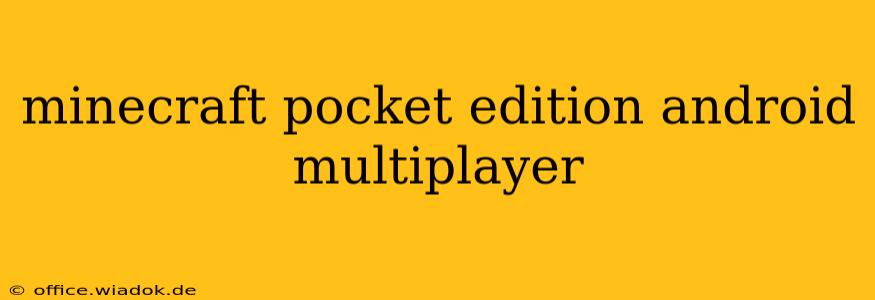Minecraft Pocket Edition (now Minecraft) on Android has exploded in popularity, and a huge part of that is its robust multiplayer capabilities. Whether you're looking to team up with friends, conquer challenging worlds with strangers, or simply explore the vast landscapes together, understanding how to play Minecraft multiplayer on Android is crucial. This guide will cover everything you need to know, from setting up a server to troubleshooting common issues.
Setting Up Your Android Minecraft Multiplayer Experience
There are several ways to enjoy Minecraft multiplayer on your Android device. Here's a breakdown of the most popular methods:
1. Playing with Friends via Realms
Minecraft Realms offer a hassle-free way to play with friends. Realms are essentially private servers hosted by Mojang Studios, eliminating the need for complex server setup and maintenance. This is perfect for smaller groups who want a consistent, reliable multiplayer experience. You'll need a Realms Plus subscription to access this feature.
Advantages of Realms:
- Ease of use: Simple setup and management.
- Reliability: Mojang handles server maintenance.
- Privacy: Control who can access your world.
Disadvantages of Realms:
- Cost: Requires a subscription.
- Limited player count: Typically supports a smaller number of players than other methods.
2. Joining Public Servers
The vast landscape of Minecraft public servers provides endless possibilities for exploration and adventure. These servers are hosted by individuals or organizations and are generally free to join. However, be aware of the server's rules and community standards before joining.
Advantages of Public Servers:
- Variety: Thousands of servers with different game modes and themes.
- Free to join: No cost to access.
- Large communities: Potential to meet and play with many people.
Disadvantages of Public Servers:
- Server quality varies: Some servers may be poorly maintained or have toxic communities.
- Potential for lag: High player counts can lead to performance issues.
- Security risks: Always be cautious about downloading and installing modifications from untrusted sources.
3. Hosting Your Own Server (Advanced)
For experienced players seeking greater control, hosting your own Minecraft server is an option. This requires technical expertise and a dedicated device or server hosting service. This gives you complete customization over game rules, mods, and player permissions.
Advantages of Hosting Your Own Server:
- Full customization: Tailor the server experience to your preferences.
- Control over players: Manage permissions and moderation.
- Potential for unique gameplay: Implement custom plugins and mods.
Disadvantages of Hosting Your Own Server:
- Technical expertise required: Setting up and maintaining a server can be challenging.
- Cost: May involve costs for server hosting or hardware.
- Maintenance: Ongoing responsibility for updates and troubleshooting.
Troubleshooting Common Multiplayer Issues
Even with the best setup, you might encounter some hiccups while playing Minecraft multiplayer on Android. Here are a few common problems and solutions:
- Connection issues: Ensure you have a stable internet connection. Restart your device and router if necessary.
- Lag: High player counts or poor server performance can cause lag. Try joining a less populated server.
- Unable to join a server: Check the server address and port for accuracy. Ensure the server is online.
- Compatibility issues: Make sure your Minecraft version is compatible with the server's version.
Optimizing Your Android Device for Multiplayer
To ensure a smooth and enjoyable multiplayer experience, consider these optimization tips:
- Close unnecessary apps: Free up resources on your device.
- Adjust graphics settings: Lowering graphics settings can improve performance.
- Use a Wi-Fi connection: A stable Wi-Fi connection is generally more reliable than mobile data.
Conclusion
Playing Minecraft multiplayer on Android offers a dynamic and engaging experience. Whether you choose the ease of Realms, the adventure of public servers, or the control of your own server, the possibilities are vast. By understanding the different methods and troubleshooting common issues, you can maximize your enjoyment and create unforgettable experiences in the blocky world of Minecraft. Remember to always prioritize your safety and security online. Happy gaming!