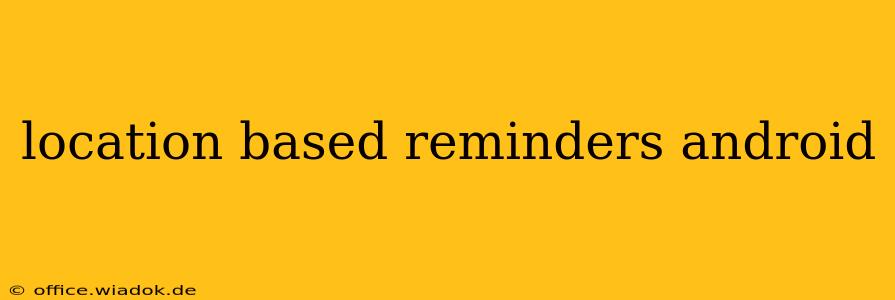Forgetting appointments, errands, or even just picking up groceries is a common frustration in our busy lives. But what if your phone could gently remind you the moment you arrive at a specific location? This is the power of location-based reminders on Android, and this comprehensive guide will show you how to harness it. We’ll explore various apps and built-in features to help you master this productivity-boosting tool.
Understanding Location-Based Reminders
Location-based reminders leverage your Android device's GPS and location services to trigger alerts when you enter or exit a predefined area. This is far more effective than time-based reminders, as it accounts for unexpected delays or changes in your schedule. Imagine:
- Grocery Shopping: Get a reminder to buy milk as soon as you arrive at the supermarket.
- Medication: Receive a notification to take your medication when you arrive home.
- Bill Payments: Be reminded to pay a bill when you get to your office (a location associated with banking).
- Travel: Receive alerts when you arrive at the airport or your hotel.
Native Android Features & Limitations
While Android doesn't have a built-in, dedicated location-based reminder app, several apps leverage Google Calendar and other services to offer this functionality. Unfortunately, the native Android calendar's location reminder capabilities are quite limited. You can set reminders for events, but these reminders don't automatically trigger based on your location. You'll receive the reminder at the scheduled time, regardless of your location.
Third-Party Apps: Your Location Reminder Toolkit
Several powerful third-party apps offer robust location-based reminder functionalities, far exceeding the native options. Here are some popular choices:
1. Google Calendar (with a workaround)
Although not directly location-based, you can somewhat simulate this by setting reminders for events at specific locations. The reminder will pop up at the scheduled time, not upon arrival at the location. This is a less reliable solution but can work in certain simple scenarios.
2. Any.do
Any.do is a popular task management app that allows you to set location-based reminders easily. You can create tasks and associate them with specific locations. The app will notify you when you arrive at or leave that place.
3. Microsoft To Do
Similar to Any.do, Microsoft To Do provides a seamless way to integrate location-based reminders into your task list. Its user-friendly interface and integration with other Microsoft services make it a strong contender.
4. Todoist
Known for its robust features and customization options, Todoist also allows you to attach location reminders to your tasks. The app offers a powerful system for managing your to-dos, making it a comprehensive productivity solution.
Setting Up Location-Based Reminders (General Steps)
While the exact steps vary slightly between apps, the general process is consistent:
- Download and Install: Choose a location-based reminder app from the Google Play Store.
- Create a Task or Reminder: Input the task details (e.g., "Buy milk").
- Set the Location: Specify the location using the app's map integration. You might need to search for the location or manually pin it.
- Choose Trigger: Determine whether you want a reminder when you arrive at or leave the location.
- Set Radius: Define the radius around the location where the reminder will trigger. This accounts for slight variations in your actual arrival point.
- Test and Adjust: After setting up your first reminder, test it thoroughly to fine-tune the radius and trigger settings for optimal performance.
Optimizing Location-Based Reminders for Maximum Efficiency
- Battery Consumption: Be mindful that continuous location tracking can drain your battery. Most apps offer options to optimize battery usage.
- Accuracy: GPS accuracy can fluctuate. A slightly larger radius might be necessary for reliable reminders in less precise locations.
- Permission Management: Ensure the app has the necessary location permissions enabled in your Android settings.
- App Selection: Consider the overall feature set of the app, not just the location reminder functionality. Choose an app that integrates well with your existing workflow.
Conclusion
Location-based reminders represent a powerful tool for enhanced productivity and organization. By utilizing the right app and understanding its functionalities, you can significantly reduce the chances of forgetting important tasks and appointments. Explore the options, find the app that best fits your needs, and start enjoying the benefits of never missing a thing again!