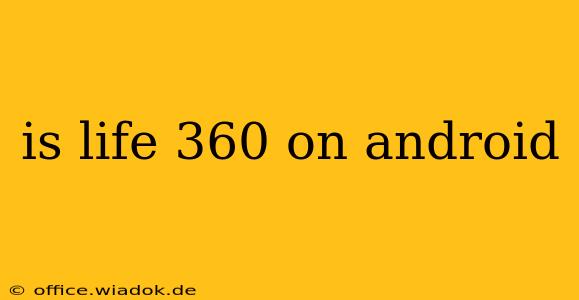Life360 is a popular family safety app, and a common question is: Is Life360 on Android? The simple answer is a resounding yes! Life360 is available for download on the Google Play Store, making it readily accessible to Android users worldwide. This article delves deeper into the app's features, benefits, and considerations for Android users.
Understanding Life360's Functionality on Android
Life360's core functionality remains consistent across all platforms, including Android. This means Android users can enjoy the same features as iOS users, such as:
- Real-time location sharing: Track family members' locations in real-time on a shared map. This is particularly useful for keeping tabs on children, elderly parents, or other vulnerable family members.
- Places alerts: Receive automatic notifications when family members arrive at or leave pre-defined locations, such as home, school, or work. This provides peace of mind and helps establish routines.
- Driving reports: Monitor driving habits of family members, receiving alerts for speeding, harsh braking, or accidents. This feature promotes safer driving practices and can be invaluable for teen drivers.
- Check-in feature: Family members can manually check in to let others know their location and safety. This is a great feature for solo travelers or those working late.
- SOS button: In emergencies, users can press an SOS button to send their location and an alert to designated contacts. This can be life-saving in dangerous situations.
- Messaging feature: Life360 includes a built-in messaging system for easy communication within the family circle. This keeps all communication centralized within the app.
Benefits of Using Life360 on Android
The benefits of using Life360 are numerous, particularly for families who want to enhance their safety and stay connected:
- Increased peace of mind: Knowing the whereabouts of loved ones provides significant comfort and reduces worry.
- Improved communication: The app facilitates easy communication and coordination among family members.
- Safer driving practices: Driving reports encourage responsible driving habits and can prevent accidents.
- Emergency response: The SOS button provides a crucial safety net in emergencies.
- User-friendly interface: Life360 boasts a simple, intuitive interface, easily navigable by users of all ages and tech-savviness.
Considerations for Android Users
While Life360 offers many advantages, Android users should consider a few points:
- Battery consumption: Like most location-based apps, Life360 can consume battery power. Ensure your device has sufficient charge, especially when using the app extensively.
- Data usage: Real-time location sharing requires data usage. Consider your data plan and potentially utilize Wi-Fi whenever possible to minimize costs.
- Privacy concerns: Sharing location data requires trust within the family. Discuss privacy concerns openly and establish clear boundaries regarding data sharing.
- App permissions: Review the app's permissions upon installation and ensure you're comfortable with the access granted.
Conclusion: Life360 is a Valuable Tool for Android Users
Life360 is indeed available on Android and offers a robust suite of features designed to enhance family safety and connection. By understanding its functionalities, benefits, and potential considerations, Android users can leverage this app effectively to create a more secure and connected family environment. Remember to always prioritize responsible use and address any privacy concerns proactively.