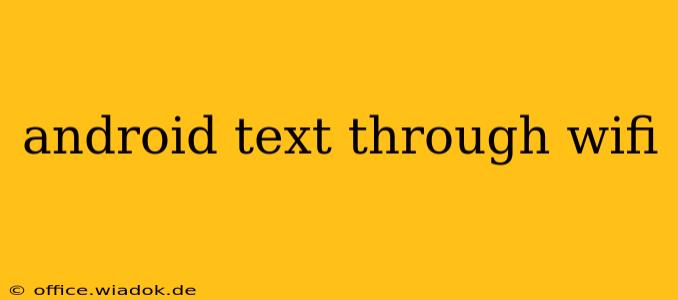Sending text messages over Wi-Fi on Android is a fantastic way to save on cellular data, especially when you're in areas with weak or nonexistent signal. This guide will explore the various methods, benefits, and limitations of using Wi-Fi for text messaging on your Android device.
Understanding the Mechanics: Wi-Fi vs. Cellular for SMS
Traditionally, SMS (Short Message Service) messages rely on your phone's cellular connection. However, advancements in technology now allow for sending texts over a Wi-Fi network using various apps and services. This typically involves converting the SMS message into a data packet transmitted through your internet connection.
Methods for Sending Texts Over Wi-Fi on Android
Several methods allow you to leverage Wi-Fi for texting on your Android device. Let's delve into the most common ones:
1. Using RCS (Rich Communication Services)
RCS is a modern messaging standard designed to replace the outdated SMS system. Many Android devices come pre-installed with RCS capabilities, often integrated into the default messaging app. RCS utilizes your data connection (including Wi-Fi) to send messages, providing features such as read receipts, typing indicators, and higher-quality image and video sharing.
Benefits of RCS:
- Data usage: Conserves cellular data by using Wi-Fi.
- Enhanced features: Offers a richer messaging experience compared to traditional SMS.
- Cross-platform compatibility: While not universally adopted, RCS is gradually becoming more widely available across different platforms.
Limitations of RCS:
- Carrier dependence: RCS availability depends on your mobile carrier's support. Not all carriers offer RCS services, and even those that do may have varying levels of compatibility.
- Contact limitations: For RCS messaging to work, both the sender and recipient need to have RCS enabled and be on a compatible network.
2. Third-Party Messaging Apps
Several popular messaging apps, such as WhatsApp, Facebook Messenger, Telegram, and Google Messages (which also supports RCS), allow you to send messages over Wi-Fi. These apps use internet data instead of your cellular connection.
Benefits of Third-Party Apps:
- Wide availability and cross-platform compatibility: These apps work across various devices and operating systems, allowing you to communicate with people regardless of their phone type.
- Additional features: Most offer features like group chats, file sharing, video calls, and more, going beyond the basic functionality of SMS.
Limitations of Third-Party Apps:
- Requires internet connection: These apps won't function without a data connection (Wi-Fi or mobile data).
- Privacy concerns: Consider the privacy policies of these apps before using them.
Troubleshooting Wi-Fi Texting Issues
If you're encountering problems sending texts over Wi-Fi, here are some troubleshooting steps:
- Check your Wi-Fi connection: Ensure you have a stable and strong Wi-Fi signal.
- Restart your phone and router: A simple restart can often resolve minor connectivity issues.
- Check your data settings: Make sure your phone is configured to use Wi-Fi for data.
- Update your messaging app: An outdated app may contain bugs that prevent Wi-Fi messaging from working correctly.
- Contact your mobile carrier: If problems persist, contact your carrier to check if there are any issues with their RCS or data services.
Conclusion: Optimizing Your Messaging Experience
Using Wi-Fi for text messaging offers significant advantages in terms of data savings and enriched features. By understanding the different methods and troubleshooting potential issues, you can optimize your messaging experience on your Android device and keep your communication costs down. Remember to consider your individual needs and preferences when choosing the best method for you.