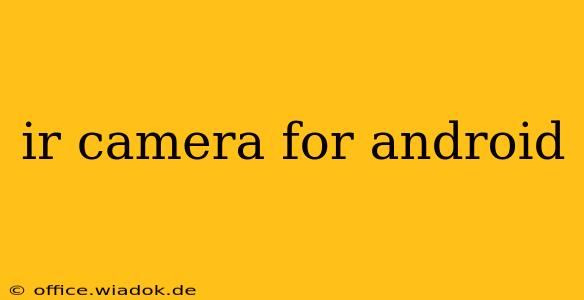The world of thermal imaging is no longer limited to expensive, bulky equipment. Thanks to advancements in mobile technology, you can now experience the power of infrared (IR) cameras right on your Android smartphone. This guide will explore the possibilities of IR camera technology for Android, delve into the various applications, and help you choose the right solution for your needs.
Understanding Infrared (IR) Cameras and Their Applications
Infrared cameras detect infrared radiation, invisible to the naked eye, and convert it into thermal images. These images show temperature variations as different colors, allowing you to "see" heat signatures. This technology offers a wide range of applications, extending far beyond simple novelty:
Practical Applications of IR Cameras on Android:
- Home Inspection & Maintenance: Identify heat leaks in your home, locate faulty wiring, or detect moisture problems before they become major issues.
- Automotive Diagnostics: Quickly pinpoint overheating components in your car's engine, potentially saving you costly repairs.
- Outdoor Activities: Navigate in low-light conditions, locate wildlife at night, or check for hidden heat sources while camping.
- Security & Surveillance: Detect intruders or monitor unusual temperature fluctuations in your property.
- Scientific and Educational Purposes: Use it for experiments, demonstrations, or capturing stunning thermal images of everyday objects.
Different Types of Android IR Camera Solutions
There isn't a built-in IR camera in most Android smartphones. Instead, you'll find several options to achieve IR imaging capabilities:
-
External IR Camera Attachments: These are clip-on or magnetic attachments that connect to your phone's USB-C or Lightning port. They provide a relatively affordable way to get started with thermal imaging. The quality of these attachments varies significantly, so research thoroughly before purchasing. Look for reviews focusing on image resolution, temperature accuracy, and ease of use.
-
Dedicated Thermal Imaging Smartphones: While still a niche market, some manufacturers produce smartphones with integrated thermal cameras. These usually come with a higher price tag but offer better integration and often higher-quality images. Research the specifications carefully, paying attention to the sensor's resolution and thermal sensitivity.
-
IR Camera Apps: Some apps claim to convert your existing camera into a thermal imager. However, these are generally not true thermal cameras; they often rely on analyzing the visible light spectrum and are less accurate. Proceed with caution and manage your expectations.
Choosing the Right IR Camera for Your Android Device
Consider these factors when choosing an IR camera for your Android device:
- Resolution: Higher resolution means more detailed thermal images. Look for options with at least 160x120 pixels, although higher resolutions (320x240 or even higher) are preferable.
- Thermal Sensitivity: This indicates how well the camera can detect small temperature differences. A lower thermal sensitivity (measured in milliKelvin or mK) is better.
- Temperature Range: Consider the temperature range you need to measure. Some cameras have a wider range than others.
- Connectivity and Compatibility: Ensure that the chosen camera is compatible with your Android device's USB-C or Lightning port.
- Ease of Use: Check for user-friendly software and intuitive controls.
- Price: IR cameras range from relatively affordable to quite expensive. Set a budget before you start your search.
Conclusion: Expanding the Capabilities of Your Android Phone
Adding infrared capabilities to your Android phone opens up exciting possibilities for various applications. By understanding the different types of IR camera solutions and carefully considering your needs and budget, you can select the ideal thermal imaging tool to enhance your smartphone's functionality and broaden your horizons. Remember to always read reviews and compare specifications before making a purchase. With the right choice, you can transform your Android phone into a powerful and versatile thermal imaging device.