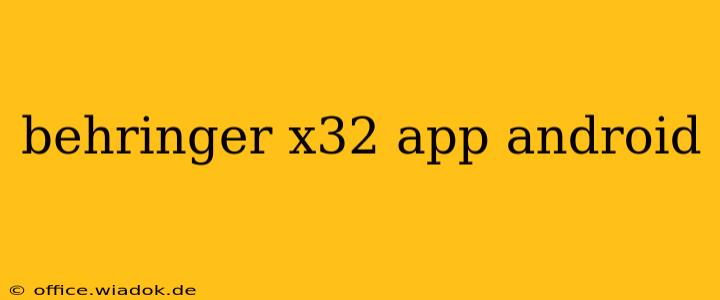The Behringer X32 digital mixer is renowned for its versatility and powerful features. But its capabilities extend beyond the console itself, thanks to the dedicated Android app that allows for remote control and monitoring. This comprehensive guide explores the Behringer X32 Android app, detailing its functionalities, benefits, and limitations. We'll cover everything from setup and configuration to advanced mixing techniques, empowering you to harness the full potential of your X32 mixer, wherever you are.
Understanding the Behringer X32 Android App
The Behringer X32 Android app transforms your Android device into a powerful extension of the X32 mixer. This means you can control virtually every aspect of your mix remotely, offering unprecedented flexibility for live sound engineers, studio producers, and anyone working with the X32. Forget being tethered to the console – mix from the audience, monitor levels backstage, or even adjust settings from a separate control room.
Key Features and Functionalities
- Remote Control: Adjust levels, EQ, dynamics, aux sends, and more, all from your Android device. The app mirrors the console's interface, making navigation intuitive and familiar.
- Scene Recall: Recall pre-programmed scenes quickly and efficiently, streamlining workflow during live performances or complex studio sessions.
- Parameter Automation: Automate parameter changes for seamless transitions and dynamic mixing.
- Metering and Monitoring: Monitor levels, peak indicators, and other vital parameters in real-time, ensuring optimal audio quality.
- Wireless Connectivity: Connect wirelessly via Wi-Fi or a dedicated network interface, providing freedom of movement and eliminating the need for physical cables.
- Multiple User Control: With the right setup, multiple users can access and control various aspects of the mix simultaneously.
Setting Up Your Android Device for X32 Control
Before you dive into mixing, ensure your Android device and X32 mixer are correctly configured. The process generally involves:
- Network Configuration: Configure your X32's network settings (IP address, subnet mask, gateway) to match your Android device's network. This usually involves accessing the X32's network settings via its interface.
- App Installation: Download and install the official Behringer X32 app from the Google Play Store.
- Connection: After the app is launched, it will scan for available X32 mixers on the network. Select your mixer from the list to establish a connection.
Advanced Mixing Techniques with the Android App
The X32 Android app opens up a world of possibilities for advanced mixing techniques.
Precise Level Adjustments and EQ Shaping
The app provides granular control over levels and EQ, allowing you to fine-tune your mix with precision. Use the app to make real-time adjustments to individual channels or groups, achieving optimal balance and clarity.
Mastering Dynamic Processing
Control compressors, gates, and limiters remotely for dynamic processing, ensuring your mix remains clear and powerful, even under fluctuating conditions.
Utilizing Aux Sends and Returns
Effectively manage aux sends and returns, creating separate monitor mixes for performers and routing effects with ease. This empowers a more streamlined workflow, even with complex setups.
Limitations and Considerations
While the X32 Android app is a powerful tool, it's essential to be aware of certain limitations:
- Latency: While generally minimal, a slight latency may be experienced depending on network conditions. This is usually not a major concern but can affect real-time responsiveness.
- Device Compatibility: Ensure your Android device meets the app's minimum system requirements for optimal performance.
- Network Reliability: A stable and reliable network is critical for uninterrupted control.
Conclusion: The Behringer X32 Android App - A Game Changer
The Behringer X32 Android app dramatically enhances the functionality and convenience of the already powerful X32 mixer. Its intuitive interface, coupled with comprehensive features, empowers users to achieve professional-quality mixes with unprecedented flexibility. While a few limitations exist, the benefits far outweigh the drawbacks, making the app an invaluable asset for any serious X32 user.