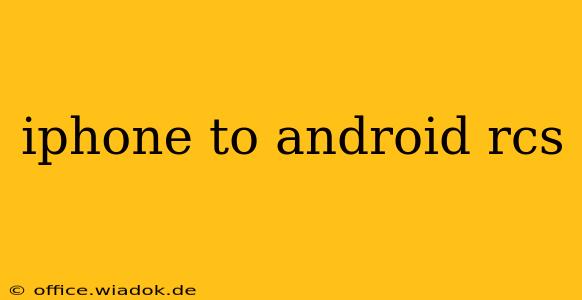For years, the debate raged: iMessage versus RCS (Rich Communication Services). Apple's iMessage, with its read receipts, typing indicators, and high-quality media sharing, held a significant advantage, often leaving Android users feeling left out of the seamless communication experience. But the tide is turning. While perfect interoperability remains elusive, let's explore how to improve messaging between iPhones and Android devices, focusing on the possibilities and limitations of RCS.
Understanding the iMessage vs. RCS Divide
The core issue lies in the fundamental differences between iMessage and RCS. iMessage is Apple's proprietary messaging system, tightly integrated within the iOS ecosystem. RCS, on the other hand, is a Google-led initiative aiming to be a universal standard for enhanced messaging across different platforms. This means RCS aims to offer similar features to iMessage, but across Android, and ideally, even iOS.
The problem? Apple's reluctance to fully embrace RCS means a persistent gap. When an iPhone user messages an Android user who doesn't have RCS enabled, the message defaults to SMS/MMS, resulting in a downgraded experience—lower-quality images, no read receipts, and limited features.
Can you use RCS to message iPhones?
The short answer is: partially. RCS works best when both parties use a phone and carrier that fully supports it. If both you (on Android) and your iPhone contact have RCS enabled and are on compatible networks, you'll enjoy an enhanced messaging experience. However, if the iPhone user is not using RCS, the conversation will likely revert to SMS/MMS, losing the benefits of RCS. Therefore, while RCS improves the Android-to-Android and some Android-to-iPhone communication, it doesn't entirely bridge the gap.
How to Maximize Your Messaging Experience Between iPhone and Android
While complete parity remains a hope rather than a reality, several strategies can enhance your messaging experience:
1. Encourage RCS Adoption on Android
The first step is ensuring your Android device and contacts are using RCS. Most modern Android phones support RCS, but you need to check your messaging app's settings to enable it. This usually involves activating Chat Features within your carrier's settings.
2. Explore Alternative Messaging Apps
If RCS isn't working perfectly, or your contacts are hesitant to adopt it, consider alternative messaging apps like WhatsApp, Telegram, or Signal. These cross-platform apps offer rich features comparable to iMessage and RCS, ensuring a consistent experience regardless of the operating system.
3. Manage Expectations
Realistically, until Apple fully commits to RCS, there will be limitations. Accepting this reality prevents frustration. Be prepared to experience variations in messaging quality depending on your contacts' devices and carrier support for RCS.
4. Stay Updated
Technology is constantly evolving. Keep your phone's software updated to ensure you have the latest messaging features and compatibility improvements. Carriers also play a role; changes in their RCS support can influence your messaging experience.
The Future of Cross-Platform Messaging
The future of cross-platform messaging remains uncertain. While the hope for universal adoption of RCS persists, Apple's continued reliance on iMessage creates a persistent hurdle. Ultimately, a more unified approach from all major players is necessary to eliminate the frustrating inconsistencies in cross-platform communication. Until then, utilizing strategies like alternative apps and managing expectations will continue to be crucial for seamless communication between iPhone and Android users.