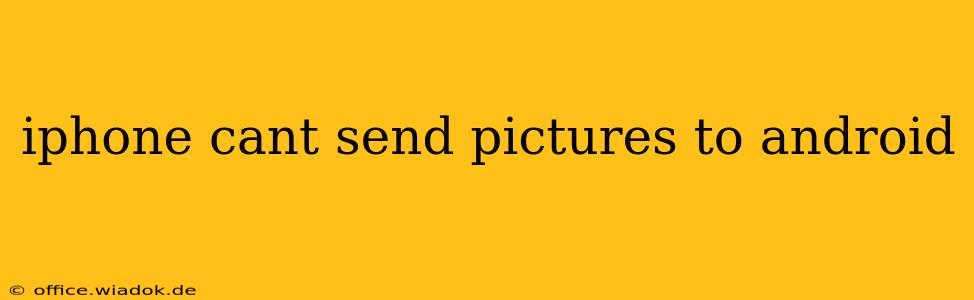Sending pictures between iPhones and Android phones should be a seamless process, but sometimes it's not. This frustrating issue can stem from various sources, from simple connectivity problems to more complex software glitches. This guide will walk you through troubleshooting steps to resolve the problem and get those photos sharing smoothly again.
Common Reasons Why You Can't Send Pictures from iPhone to Android
Several factors can prevent picture transfers between iOS and Android devices. Let's explore the most frequent culprits:
1. Incompatible Messaging Apps:
- iMessage vs. SMS/MMS: iMessage, Apple's default messaging app, uses a different protocol than the standard SMS/MMS used by Android. If you're trying to send pictures via iMessage to an Android user, it won't work. The recipient needs to be using iMessage for it to function correctly. Ensure you're using a compatible app like WhatsApp, Telegram, or Signal. These cross-platform apps are designed for seamless picture sharing across different operating systems.
2. Network Connectivity Problems:
- Wi-Fi/Cellular Data: A weak or unstable internet connection can interrupt picture transfers. Make sure both your iPhone and Android devices have a strong and stable connection to Wi-Fi or cellular data. Try restarting your router or checking for network outages in your area.
3. File Size Limitations:
- MMS Size Restrictions: MMS (Multimedia Messaging Service) has limitations on the size of files it can send. If your pictures are too large, they might fail to send. Consider compressing your images before sending them via MMS or using an alternative method like email or a cloud service.
4. Storage Space Issues:
- Low Storage on Either Device: Insufficient storage space on either the sending (iPhone) or receiving (Android) device can prevent successful picture transfers. Check the storage levels on both devices and delete unnecessary files to free up space.
5. Software Glitches and Bugs:
- App Errors or Operating System Issues: Sometimes, bugs or glitches within messaging apps or the operating systems themselves can cause picture sending problems. Try restarting both your iPhone and Android device. Update your messaging app and ensure both operating systems are running the latest software versions.
Troubleshooting Steps:
Here's a step-by-step guide to troubleshoot the issue:
1. Verify Messaging App Compatibility:
Ensure you are using a messaging app compatible with both iOS and Android. If you're using iMessage, switch to a cross-platform app like WhatsApp, Telegram, or Signal for seamless sharing.
2. Check Network Connection Strength:
Confirm that both devices have a stable internet connection. Restart your router or check for network outages. Try switching between Wi-Fi and mobile data to see if that resolves the issue.
3. Reduce Picture Size:
Compress your images before sending if they are large. Many photo editing apps allow you to resize images easily.
4. Free Up Storage Space:
Delete unnecessary files and apps from both your iPhone and Android phone to free up storage space.
5. Restart Devices:
Restart both your iPhone and Android device to resolve potential software glitches.
6. Update Software:
Ensure both your iPhone and Android devices are running the latest versions of their respective operating systems and update any messaging apps you're using.
7. Contact Your Carrier:
If the problem persists, contact your mobile carrier. Network issues on their end might be causing the problem.
Alternative Methods for Sending Pictures:
If the above steps don't resolve the issue, consider these alternatives:
- Email: Attach the pictures to an email and send it to the recipient.
- Cloud Storage: Upload the pictures to a cloud service like Google Drive, Dropbox, or iCloud, and then share the link with the recipient.
- AirDrop (iPhone to other Apple devices): If the recipient also has an Apple device, use AirDrop for quick and easy transfer.
By systematically working through these troubleshooting steps and exploring alternative methods, you should be able to overcome the hurdle of sending pictures from your iPhone to your Android device. Remember to check for simple fixes first, such as ensuring a strong internet connection and sufficient storage space, before moving on to more advanced troubleshooting.