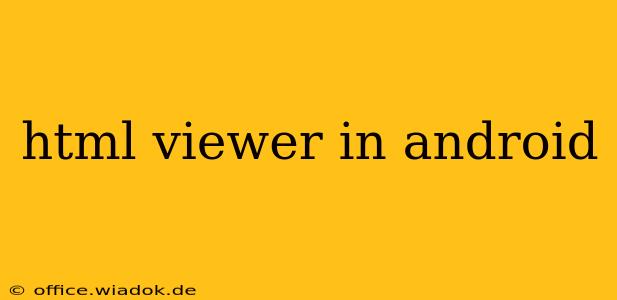Viewing HTML files on your Android device might seem simple, but the best approach depends on your needs. This guide explores various methods, from built-in browser capabilities to dedicated apps offering enhanced features. We'll delve into the pros and cons of each, helping you choose the ideal solution for viewing HTML, whether for simple webpages or complex web applications.
Understanding Your HTML Viewing Needs
Before diving into specific methods, consider what you'll be using the HTML viewer for:
-
Simple Webpages: If you primarily need to view basic HTML files, your Android's default browser might suffice. This is the easiest and most readily available option.
-
Complex Web Apps: For more intricate web applications or files with extensive JavaScript or CSS, a dedicated HTML viewer app often provides a smoother, more reliable experience. These apps frequently include developer tools for debugging.
-
Offline Access: If you need to view HTML files without an internet connection, ensure your chosen method supports offline viewing. Many apps allow you to import local files directly.
-
Source Code Inspection: For developers, the ability to inspect the source code is crucial. Some viewers offer this functionality, enabling easier debugging and analysis.
Method 1: Using the Built-in Android Browser
The simplest method is to use your Android device's default web browser. Most modern Android browsers handle HTML5 reasonably well. To view an HTML file:
- Locate the File: Find the HTML file on your device, either in your downloads or file manager.
- Open with Browser: Tap the file and select your default browser from the "Open With" options. The browser should render the HTML content.
Pros:
- Easy Access: No installation required; it's readily available on every Android device.
- Simple to Use: Intuitive interface requiring no extra learning.
Cons:
- Limited Functionality: Lacks advanced features like developer tools or offline browsing capabilities specific to dedicated viewers.
- Potential Compatibility Issues: May struggle with complex or poorly formatted HTML.
Method 2: Dedicated HTML Viewer Apps
Several Android apps specialize in viewing HTML files, providing features beyond basic rendering:
- Enhanced Rendering: They often handle complex HTML, CSS, and JavaScript more reliably than standard browsers.
- Developer Tools: Some offer developer tools (like those in Chrome DevTools) for inspecting and debugging the HTML, CSS, and JavaScript code.
- Offline Viewing: Many allow you to view HTML files stored locally on your device without an internet connection.
- File Management: These apps often integrate with your file manager, allowing for easier navigation and selection of HTML files.
Examples of such apps (Note: This is not an endorsement, and app availability may vary): Research and choose an app based on user reviews and features that meet your specific needs. Look for apps with high ratings and frequent updates.
Choosing the Right Method
The best approach depends heavily on your individual requirements:
- For simple HTML files viewed occasionally, the built-in browser is sufficient.
- For frequent viewing, complex HTML, or the need for developer tools, a dedicated HTML viewer app is recommended.
Troubleshooting Common Issues
- Incorrect File Association: If your browser doesn't open the HTML file correctly, check your file associations in Android settings to ensure HTML files are linked to your desired browser or viewer.
- Corrupted Files: A corrupted HTML file might prevent proper rendering. Try opening the file on a different device or using a different viewer.
- Compatibility Issues: Older or poorly coded HTML might not render correctly on all devices or viewers.
By understanding the various options and their associated pros and cons, you can effectively view HTML files on your Android device, maximizing efficiency and functionality. Remember to choose the method that best suits your specific needs and technical proficiency.