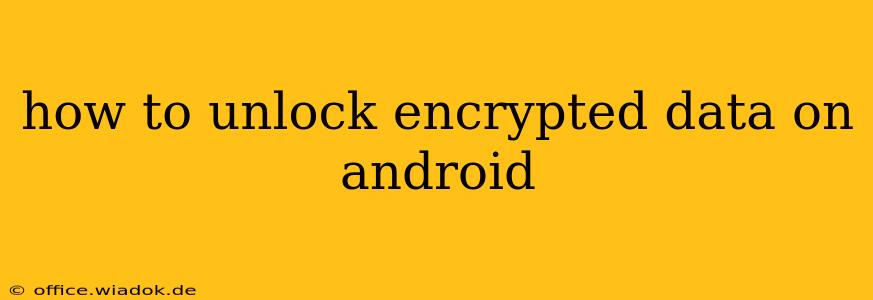Losing access to your encrypted Android data can be incredibly frustrating. Whether you've forgotten your password, PIN, or pattern, or are dealing with a more complex issue like a damaged device, recovering your information requires a methodical approach. This guide explores various methods to unlock encrypted data on your Android device, ranging from simple troubleshooting steps to more advanced techniques. Remember, the success of these methods depends on your specific Android version, device manufacturer, and the type of encryption used.
Understanding Android Encryption
Before diving into solutions, understanding how Android encryption works is crucial. Android encryption protects your data by scrambling it, making it unreadable without the correct decryption key (your password, PIN, or pattern). This encryption is generally implemented at the device level, protecting everything from your photos and videos to your app data and system settings.
Common Scenarios and Solutions
Let's explore some common scenarios and the appropriate steps to regain access to your encrypted data:
1. Forgotten Password/PIN/Pattern:
This is the most frequent reason for locked Android devices. The solution typically involves:
- Multiple Attempts: If you're unsure of your lock, try various combinations. Remember to be mindful of the attempts allowed before the device wipes your data.
- Google Account Recovery: If you've linked your device to a Google account, you might have the option to unlock your device via a verification code sent to your registered email or phone number. This option usually appears after several unsuccessful unlock attempts. This often requires your device to have an internet connection.
- Factory Reset (Data Loss): As a last resort, you can perform a factory reset. Warning: This will erase all data on your device, including your encrypted information. This should only be considered if all other methods fail and data recovery is not a priority. The process typically involves using a combination of hardware buttons (usually volume up/down and power button). Consult your device's manual or online resources for the specific button combination.
2. Damaged Device:
A physically damaged device (cracked screen, water damage) can complicate unlocking.
- Screen Repair: If the screen is damaged, repairing it is often the first step to regaining access. A professional repair shop can often replace the broken screen, allowing you to use the standard unlock methods mentioned above.
- USB Debugging (Limited Use): If you previously enabled USB debugging, some specialized software might allow you to access your data, but this requires prior preparation and technical expertise. This is generally not a reliable method for those without technical skills.
- Professional Data Recovery: For severe damage, a professional data recovery service might be able to retrieve some or all of your data. However, this is often expensive.
3. Custom ROM/Root Access:
If you've installed a custom ROM or rooted your device, the unlocking process can vary considerably depending on the modifications made. Consult resources specific to your ROM or rooting method.
Prevention is Key:
The best way to deal with encrypted data loss is prevention. Here are some key preventative measures:
- Remember your password/PIN/pattern: Use a strong, memorable password or PIN that you can easily recall. Consider using a password manager to securely store and manage your passwords.
- Enable Google Account Login: Ensure your Android device is linked to your Google account.
- Regular Backups: Back up your data regularly to a cloud service (Google Drive, OneDrive, etc.) or external storage. This safeguards your information even if your device is lost, stolen, or damaged.
Seeking Professional Help:
If you've exhausted all other options, don't hesitate to contact a professional data recovery service or your device manufacturer's support. They possess specialized tools and knowledge to handle complex scenarios.
This comprehensive guide provides various methods to unlock encrypted data on Android. Remember to always prioritize data backup to prevent future headaches. The best solution will depend on your specific circumstance; proceed carefully and consider professional assistance if needed.