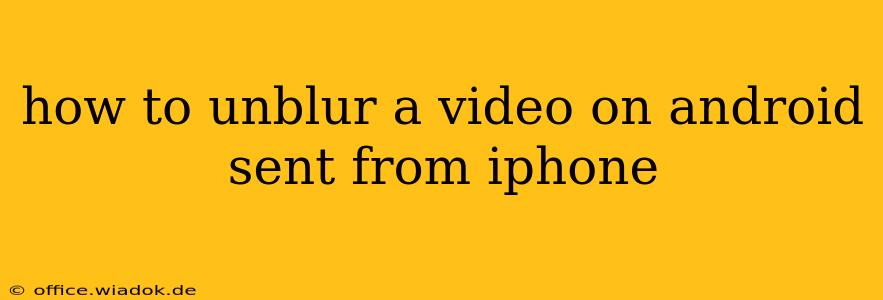Receiving a blurry video from an iPhone on your Android device can be frustrating. The issue isn't always with the original video quality; it might stem from compression during transfer or a problem with the receiving device's display. This guide explores effective methods to enhance the clarity of blurry videos sent from iPhones to Android phones.
Understanding the Blurring Problem
Before jumping into solutions, it's crucial to understand why videos might appear blurry. Several factors can contribute:
- Compression during transfer: Sending large video files often requires compression to reduce file size. This compression can lead to a loss of detail, resulting in a blurry video. The compression algorithms used by different messaging apps (WhatsApp, Messenger, etc.) vary, leading to different levels of blurriness.
- Low resolution of the original video: If the original video was recorded at a low resolution, no amount of enhancement will magically boost its quality.
- Display issues on your Android device: Your Android phone's screen resolution or settings might affect how the video appears.
- File corruption: In rare cases, the video file itself might be corrupted during transfer, making it impossible to sharpen.
Methods to Sharpen Blurry Videos on Android
Let's explore practical methods to improve video clarity:
1. Using Built-in Android Features
While Android doesn't offer a dedicated "unblur" feature, some built-in video players allow adjustments that can subtly improve clarity. Experiment with these settings:
- Brightness and Contrast: Adjusting these settings in your video player can help improve the overall visibility and reduce some blurriness.
- Sharpness: Some video players offer a sharpness control. If available, increasing this value might slightly improve the video's detail. However, be cautious, as overdoing this can lead to artificial artifacts.
2. Utilizing Video Enhancement Apps
Numerous Android apps specialize in video enhancement and upscaling. These apps use advanced algorithms to improve video quality, often reducing blurriness:
- Look for apps with features like: AI-powered upscaling, noise reduction, and sharpening. Read app reviews carefully to assess their effectiveness. Many free apps offer basic functionality, while more advanced features might require a subscription or one-time purchase.
- Experiment with different apps: The effectiveness of each app can vary depending on the specific video and the type of blurriness.
- Note: While these apps can often improve the video, they can't magically create detail that wasn't originally present in the video.
3. Transferring the Video via Different Methods
The method of transferring the video can significantly impact its quality.
- Consider using email or cloud storage services: These methods often provide higher-quality transfer than instant messaging apps which heavily compress videos. Try sending the video via Google Drive, Dropbox, or other cloud storage options. This eliminates the compression from the messenger app, preserving more detail in the video.
- Direct transfer: If possible, transfer the video directly using a USB cable or file transfer app. This avoids compression entirely.
4. Checking Your Android Device's Settings
Ensure your Android device's display settings are properly configured:
- Resolution: Make sure your phone's display resolution is set correctly. A lower resolution might make videos appear blurrier.
- Screen brightness: Adequate brightness is essential for proper video viewing.
When Enhancement Isn't Possible
If the video remains excessively blurry after trying these methods, the original video quality might be inherently poor due to low resolution or significant compression during recording. In such cases, further enhancement might not yield satisfying results.
Conclusion: Optimizing Video Clarity
While completely "unblurring" a severely compromised video might be impossible, employing the methods outlined above can often significantly improve clarity. Remember to start with simpler methods and then move to apps if necessary. Choosing the right transfer method can also make a crucial difference. By understanding the potential causes of blurriness and utilizing the right tools, you can successfully enhance the viewing experience of videos sent from iPhones to your Android device.