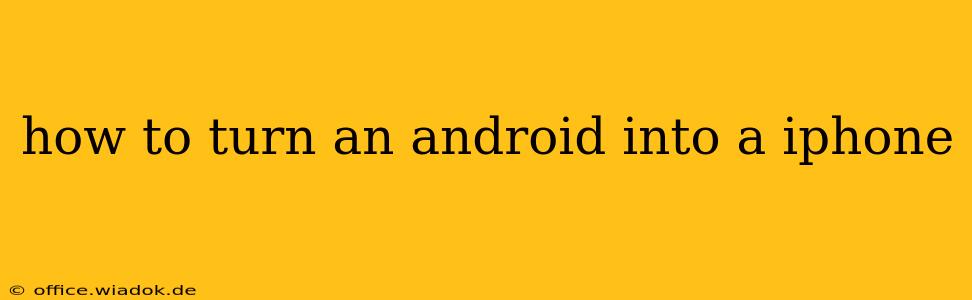You can't magically transform your Android phone into an iPhone. They run on completely different operating systems (Android and iOS, respectively) and have fundamentally different architectures. However, you can make your Android experience feel more like iOS in several ways. This guide explores the options to achieve a similar look, feel, and functionality, focusing on customization and available apps.
Mimicking the iOS Look and Feel
This section concentrates on visually and functionally altering your Android experience to resemble iOS.
1. Launchers: The Foundation of iOS-like Appearance
Launchers are apps that completely change your home screen and app drawer interface. Several launchers offer iOS-style aesthetics:
- Nova Launcher: A highly customizable launcher allowing you to mimic the iOS home screen layout, including widgets, app icons, and even the dock. Its extensive settings allow for granular control.
- Lawnchair Launcher: A lightweight and open-source launcher providing a clean, minimal look and feel, easily customizable to resemble iOS.
- Microsoft Launcher: While not strictly an iOS clone, it offers customizable layouts and a dock that closely mirror the iOS experience.
Key Customization Points: Focus on using icon packs that emulate the iOS app icon style. Experiment with grid sizes and widget placement to achieve that clean, uncluttered look.
2. Icon Packs: Achieving Visual Consistency
Icon packs are crucial for completing the iOS transformation. Look for icon packs explicitly designed to mimic the iOS app icon style. Many free and paid options are available on the Google Play Store. Make sure the pack is compatible with your chosen launcher.
3. Widgets: Adding iOS-Style Functionality
Widgets are essential for replicating the iOS experience. Look for widgets that offer functionality similar to iOS widgets, like calendar, weather, and clock widgets that adopt a similar design language.
Mimicking iOS Functionality
While you can't replicate iOS's core functionality perfectly, you can find Android apps that provide similar experiences:
1. Control Center Alternatives
iOS's Control Center offers quick access to settings and toggles. Android doesn't have a direct equivalent, but several apps offer similar functionality:
- Various Control Center apps: The Google Play Store hosts several apps aiming to replicate iOS's Control Center. Search for "Control Center" to find options. Read reviews carefully to assess functionality and reliability.
2. Note-Taking and Reminders: Replicating iOS Apps
Android offers numerous note-taking and reminder apps that rival iOS equivalents. Consider apps like Google Keep or Microsoft OneNote for note-taking and Google Tasks or Any.do for reminders.
3. File Management: Finding iOS-Like Organization
Android's file management is different from iOS. If you're used to iOS's simpler file system, familiarize yourself with your Android phone's file manager. Many file managers offer a cleaner, more intuitive interface than the default.
Conclusion: Getting Close, but Not Identical
While you cannot fully convert your Android device into an iPhone, by using launchers, icon packs, and specific apps, you can significantly alter the visual and functional experience to resemble iOS. The level of similarity depends on your customization efforts and the apps you choose. Remember that Android's inherent flexibility and openness allow for even greater levels of personalization than this guide covers. Experiment to find what works best for you!