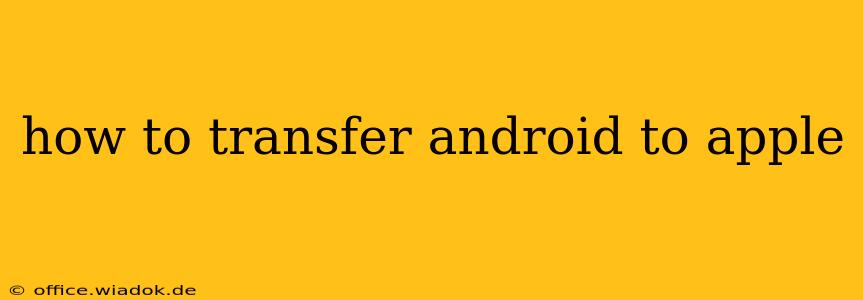Switching from Android to Apple? It can seem daunting, but with the right approach, transferring your data—contacts, photos, messages, apps, and more—can be surprisingly smooth. This comprehensive guide walks you through various methods, highlighting their pros and cons to help you choose the best strategy for your needs.
Understanding Your Transfer Options
Before diving into the specifics, it's crucial to understand the available methods. Each has its strengths and weaknesses depending on your data volume and technical comfort level.
1. Using Apple's "Move to iOS" App: The Official Route
This is Apple's officially supported method and generally the easiest for most users. The "Move to iOS" app directly transfers data wirelessly from your Android device to your new iPhone, iPad, or iPod touch.
Pros:
- Simple and intuitive: The app guides you through the process step-by-step.
- Transfers a wide range of data: This includes contacts, messages, photos and videos, calendar entries, email accounts, and app data (where compatible).
- Wireless transfer: No cables are needed.
Cons:
- Requires both devices to be on the same Wi-Fi network.
- May not transfer all app data: Some apps may not be compatible or may require separate re-installation and account logins.
- Can be slow for large amounts of data: Be patient, especially with numerous photos and videos.
How to use it:
- Set up your new Apple device until you reach the "Apps & Data" screen.
- Download the "Move to iOS" app on your Android device.
- Follow the on-screen instructions to connect both devices using a unique code.
- Select the data you wish to transfer.
- Wait for the transfer to complete.
2. Manual Transfer: For Selective Data and Granular Control
If you only need to transfer specific data or prefer more control over the process, manual transfer offers flexibility.
Pros:
- Precise control: You choose exactly what to transfer.
- Works across different networks: No Wi-Fi limitations.
- Suitable for smaller data sets: Ideal if you only need to transfer contacts or a few photos.
Cons:
- Time-consuming: Requires manual steps for each data type.
- Can be cumbersome: More technically demanding than "Move to iOS."
- Requires familiarity with cloud services or file management: You'll likely need to use services like Google Drive, iCloud, or a computer.
How to use it (example for contacts):
- Export your contacts from Android: Usually found under "Settings" > "Accounts" > [Your Google Account] > "Contacts."
- Import your contacts into iCloud: Access iCloud on your Apple device or on iCloud.com.
You'll need to repeat this process for each data type (photos, messages, etc.). Consider using cloud services like Google Drive or OneDrive for easier transfer of files between devices.
3. Third-Party Apps: Specialized Transfer Solutions
Several third-party apps specialize in transferring data between Android and iOS. These apps often provide a more streamlined process than manual transfer but lack the official backing of Apple.
Pros:
- Streamlined process: Often simpler and faster than manual transfer.
- May offer additional features: Some apps provide extra functionalities.
Cons:
- Security concerns: Always thoroughly research the reputation and security measures of any third-party app before using it.
- Potential compatibility issues: Ensure compatibility with your devices and data types.
- Cost: Some apps may charge a fee.
Choosing the Best Method for You
- For most users: Apple's "Move to iOS" app is the recommended option for its ease of use and comprehensive transfer capabilities.
- For users with limited data or specific transfer needs: Manual transfer offers the most control but demands more effort.
- For those seeking a potentially faster, more streamlined third-party solution: Carefully research and choose a reputable app.
Remember to back up your Android device before starting the transfer process to avoid data loss. This guide aims to equip you with the necessary knowledge to navigate your Android-to-Apple transition smoothly. Regardless of the method chosen, ensure you thoroughly research the chosen method and proceed cautiously.