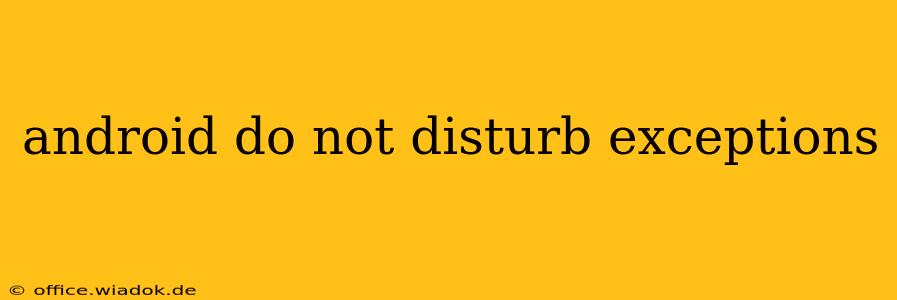In today's hyper-connected world, constant notifications can be overwhelming. Android's Do Not Disturb (DND) feature offers a much-needed respite, silencing calls, messages, and alerts. However, the true power of DND lies in its ability to allow exceptions. Mastering these exceptions is key to enjoying the peace of DND without missing crucial communications. This guide delves into the nuances of Android Do Not Disturb exceptions, ensuring you harness its full potential.
Understanding Android's Do Not Disturb Modes
Before diving into exceptions, let's briefly review the core functionality of Android's DND. Generally, activating DND silences all incoming notifications. However, the level of silence varies depending on the specific DND settings you've chosen. Some options allow for priority notifications, while others offer complete silence. The flexibility to customize your DND experience is a significant advantage.
Types of Do Not Disturb Modes:
- Total Silence: This mode silences all notifications, providing the most comprehensive interruption-free period.
- Priority Only: This mode allows only certain notifications, designated as "priority," to break through the silence. This is where exceptions become crucial.
- Customizable Modes: Many Android devices and launchers allow for creating custom DND profiles with specific settings for different times or scenarios. This enables fine-grained control over your notification preferences.
Configuring Do Not Disturb Exceptions: A Step-by-Step Guide
The heart of effective DND lies in its ability to permit exceptions. These exceptions allow specific contacts, apps, or even types of notifications to bypass the DND restrictions. Here's how to configure these exceptions on most Android devices:
-
Access DND Settings: The exact path varies depending on your Android version and device manufacturer. Generally, you'll find it in the Settings app, under Sound & vibration, Notifications, or a similar menu.
-
Enable Do Not Disturb: Activate the DND feature.
-
Configure Exceptions: Look for options like "Exceptions," "Allow Notifications From," or similar. This section lets you customize which notifications will still come through while DND is active.
-
Add Exceptions: You'll typically find options to add exceptions based on:
- Contacts: Specify particular contacts whose calls and messages will always get through.
- Apps: Designate specific apps whose notifications you want to receive, even in DND mode. This is useful for critical apps like messaging apps from family members or emergency services.
- Repeated Calls: This is a safety feature; if a contact calls multiple times within a short timeframe, the call may bypass DND.
- Alarm Clocks: Your alarms should typically be exempted automatically, but it's essential to confirm this.
Advanced Do Not Disturb Techniques
Beyond the basic settings, explore these advanced techniques to truly master your Android DND:
- Scheduled DND: Set up automatic DND schedules. For example, activate DND automatically between 10 PM and 7 AM to ensure uninterrupted sleep. This often works in conjunction with a "bedtime mode" or similar feature.
- Location-Based DND: Some devices and custom ROMs allow for location-based DND rules. Silence notifications automatically when you're in specific locations, such as meetings or the cinema.
- App-Specific Settings: Remember that many apps have their own notification settings. These often override system-wide DND settings, so check individual apps if you're still receiving unwanted notifications.
Troubleshooting Common DND Issues
If your DND isn't working as expected, consider these troubleshooting steps:
- Check Battery Optimization: Ensure DND isn't being aggressively optimized by your phone's battery management system.
- Review App Permissions: Verify that the apps you've designated as exceptions have the necessary notification permissions.
- Restart Your Device: A simple restart can often resolve minor software glitches.
By mastering Android's Do Not Disturb exceptions, you can maintain a healthy balance between staying connected and enjoying moments of peace and quiet. Remember to explore your device's specific settings to uncover the full range of DND customization options.