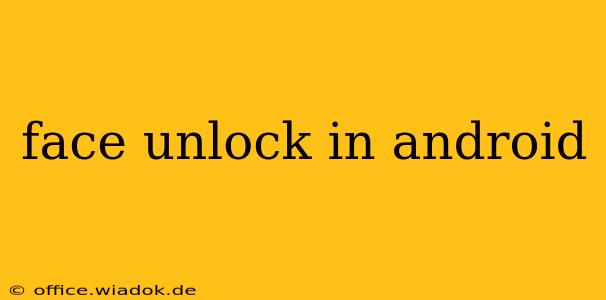Android's face unlock feature offers a convenient way to access your device, but how secure is it, and how can you make the most of it? This comprehensive guide dives deep into Android face unlock, covering its security implications, setup process, troubleshooting common issues, and exploring alternative authentication methods.
Understanding Android Face Unlock Technology
Android's face unlock utilizes your device's front-facing camera to create a facial map. This map, a collection of unique facial features, is then compared against your registered face each time you attempt to unlock. The technology varies slightly depending on the device and Android version. Some phones use 2D facial recognition, analyzing a simple image of your face, while others employ more sophisticated 3D facial recognition, which maps depth and other characteristics for enhanced security.
Important Note: While convenient, 2D face unlock is significantly less secure than 3D and is easily spoofed with a photograph. Always prioritize using a more secure method like a strong PIN, pattern, or password alongside face unlock if security is paramount.
Setting Up Face Unlock on Your Android Device
The process of setting up face unlock varies slightly depending on your phone's manufacturer and Android version, but the general steps are similar:
-
Navigate to Security Settings: Open your phone's settings app and find the "Security" or "Biometrics and Security" section. The exact location may differ slightly.
-
Select Face Unlock: Look for the option labeled "Face Unlock," "Face Recognition," or a similar term.
-
Follow On-Screen Instructions: Your phone will guide you through the process. This typically involves aligning your face within the frame, making sure your face is well-lit, and possibly performing a few head rotations to create a comprehensive facial map.
-
Set a Backup Unlock Method: Almost all Android devices require you to set a secondary unlock method (PIN, pattern, or password) as a backup in case face unlock fails. This is crucial for security and access in case of malfunctions.
Security Considerations and Limitations of Face Unlock
Face unlock, particularly 2D versions, is vulnerable to spoofing. A high-quality photograph or video of your face might be enough to unlock your device. This makes it less secure than other biometric authentication methods, such as fingerprint scanning or iris scanning.
To improve security:
- Use 3D Face Unlock (if available): 3D systems are far more resistant to spoofing.
- Combine with a Strong Password or PIN: This provides a critical layer of protection.
- Keep Your Software Updated: Regular updates often include security patches that address potential vulnerabilities.
- Be Mindful of Your Surroundings: Avoid unlocking your phone in poorly lit areas or situations where someone might easily take a picture of you.
Troubleshooting Common Face Unlock Issues
- Face Not Recognized: Ensure your face is well-lit and positioned correctly within the frame. Try re-registering your face.
- Unlock Fails Frequently: Try cleaning the front-facing camera lens. Low light conditions can also impact accuracy.
- Face Unlock Disabled: Check your security settings to ensure face unlock is enabled and that no other security settings are conflicting.
- System Errors: Restart your device. If the problem persists, consider factory resetting (but back up your data first!).
Alternative Authentication Methods for Android
If you're looking for more robust security, consider these alternatives:
- Fingerprint Scanner: Most modern Android phones include a fingerprint scanner, offering a fast and reasonably secure unlock method.
- PIN or Pattern: These methods offer strong security, especially when combined with a complex PIN or pattern.
- Smart Lock: This feature allows you to automatically unlock your device under specific circumstances, such as when you're connected to a trusted Wi-Fi network or Bluetooth device.
Conclusion
Face unlock is a convenient feature, but understanding its limitations is crucial. By combining it with a strong backup unlock method, being aware of potential vulnerabilities, and maintaining updated software, you can enjoy the convenience of face unlock while maintaining the security of your Android device. Remember to choose the authentication method that best suits your security needs and comfort level.