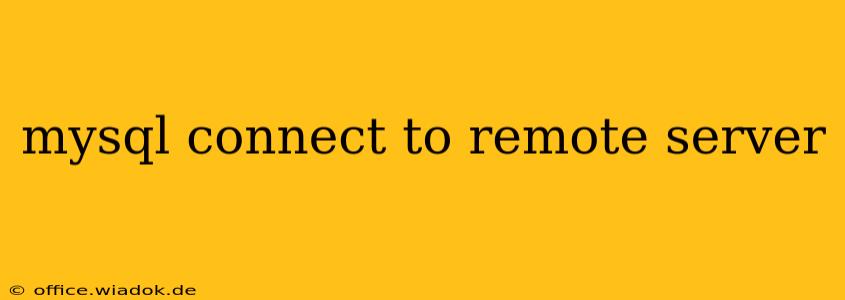Connecting to a remote MySQL server is a common task for database administrators and developers. This guide provides a detailed walkthrough, covering various connection methods, troubleshooting common issues, and best practices for secure remote access. We'll cover everything from basic command-line connections to more complex setups involving SSH tunneling.
Understanding the Basics of Remote MySQL Connections
Before diving into the specifics, let's understand the fundamental requirements:
- Remote Server Address: The IP address or hostname of the MySQL server.
- Port Number: The port the MySQL server is listening on (default is 3306). This might be different if configured otherwise.
- Username: Your MySQL username with appropriate permissions.
- Password: The password associated with your MySQL username.
- Database Name: (Optional) The specific database you want to connect to.
Method 1: Connecting via the MySQL Client (Command Line)
This is the most common method for connecting to a remote MySQL server. You'll need the mysql command-line client installed on your local machine.
The Connection Command:
mysql -h <hostname_or_ip> -P <port_number> -u <username> -p <database_name>
Example:
mysql -h 192.168.1.100 -P 3306 -u myuser -p mydatabase
After running this command, you'll be prompted to enter your password. If successful, you'll be connected to the specified database. If <database_name> is omitted, you'll connect to the MySQL server but not a specific database. You can then select a database using the USE command.
Troubleshooting:
- Connection refused: This usually means the MySQL server isn't running, the port is blocked by a firewall, or the hostname/IP address is incorrect. Check your server's configuration and firewall settings.
- Access denied: Verify your username and password, and ensure the user has the necessary privileges to connect remotely. Check the MySQL user grants.
- Hostname resolution issues: If using a hostname, ensure your local machine can resolve it correctly (check with
ping <hostname>).
Method 2: Connecting via a Programming Language (e.g., PHP, Python)
Most programming languages offer libraries or modules to interact with MySQL databases. Here's a simple example using Python:
import mysql.connector
mydb = mysql.connector.connect(
host="<hostname_or_ip>",
user="<username>",
password="<password>",
database="<database_name>",
port=<port_number>
)
cursor = mydb.cursor()
cursor.execute("SELECT VERSION()")
data = cursor.fetchone()
print(f"Database version : {data[0]}")
Remember to install the necessary MySQL connector library (pip install mysql-connector-python). Similar approaches exist for other languages like PHP, Java, Node.js, etc.
Method 3: Secure Connection using SSH Tunneling
For enhanced security, especially when connecting over an untrusted network, SSH tunneling is recommended. This encrypts the connection between your local machine and the remote MySQL server.
Steps:
-
Establish an SSH tunnel: Open a terminal and run the following command:
ssh -L 3307:localhost:3306 <username>@<remote_server_ip>This creates a local port forward, mapping local port 3307 to the remote MySQL server's port 3306.
-
Connect to the MySQL server: Use the MySQL client, connecting to
localhoston port 3307:mysql -h localhost -P 3307 -u <username> -p
This method ensures that your MySQL traffic is encrypted within the SSH tunnel, improving security significantly.
Best Practices for Secure Remote Access
- Restrict Remote Access: Only allow connections from specific IP addresses or networks.
- Strong Passwords: Use strong and unique passwords for your MySQL users.
- SSL/TLS Encryption: Configure your MySQL server to use SSL/TLS encryption for all connections.
- Regular Security Audits: Regularly review your MySQL server's security configuration and user privileges.
- Firewall Rules: Implement appropriate firewall rules to restrict access to the MySQL port.
This comprehensive guide provides a solid foundation for connecting to remote MySQL servers. Remember to prioritize security and always follow best practices to protect your database. If you encounter further issues, carefully review the error messages provided by the MySQL client or your programming language library. Consulting the official MySQL documentation is always recommended for specific details and troubleshooting.