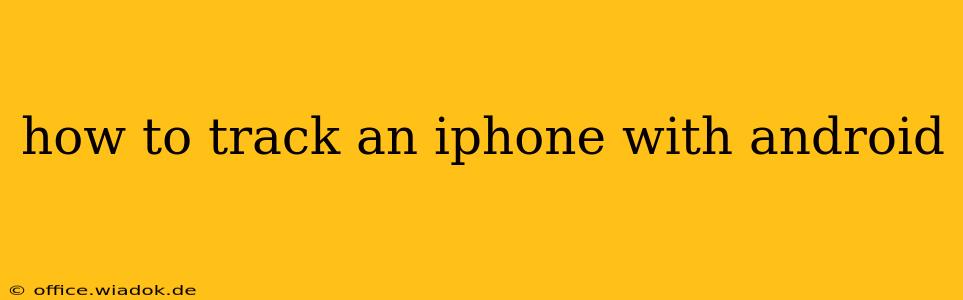Tracking an iPhone using an Android phone isn't a straightforward process like tracking an Android device with another Android device. There's no single app or built-in feature that directly allows this. However, several methods can help you locate a missing or stolen iPhone, provided you've taken the necessary preparatory steps. This guide will explore those options and the limitations involved.
Understanding the Limitations: iOS vs. Android
Before we delve into the methods, it's crucial to understand the key difference: iOS (Apple's operating system) and Android operate on different platforms with varying levels of data sharing and accessibility. Android devices generally offer more open access to location data and system settings, whereas iOS prioritizes user privacy, making cross-platform tracking more challenging.
Method 1: Using iCloud's "Find My" Feature
This is the most effective method, but it requires prior setup on the iPhone. If "Find My" was enabled on the iPhone before it was lost or stolen, you can locate it through a web browser on your Android device:
- Access iCloud.com: Open a web browser on your Android device and go to iCloud.com.
- Sign in: Log in using the Apple ID and password associated with the iPhone.
- Open "Find My": Click on the "Find My" app icon.
- Locate the iPhone: If the iPhone is online and location services are enabled, you'll see its location on the map. You can also play a sound, put it in Lost Mode (locking the device and displaying a custom message), or erase it remotely.
Important Note: This method hinges on the iPhone's location services being enabled and the iPhone having an internet connection (Wi-Fi or cellular data).
Method 2: Using a Third-Party App (with caveats)
Several third-party apps claim to track iPhones, but their reliability and functionality are often limited. Many require the iPhone user to install and actively participate in the tracking process, essentially negating the need to track a device without their consent. Proceed with caution and thoroughly research any app before providing access to sensitive personal information.
Method 3: Through Family Sharing (If Set Up)
If the iPhone is associated with your family's iCloud Family Sharing account, you might be able to locate it via your Android device through the iCloud "Find My" app as described in Method 1.
Preventative Measures: Setting up "Find My"
The best way to track an iPhone from any device is to proactively set up Apple's "Find My" feature on the iPhone itself. This involves:
- Enabling Location Services: Ensure Location Services are enabled in the iPhone's settings.
- Enabling "Find My": Go to the iPhone's Settings > [Your Name] > Find My > Find My iPhone (turn this on).
By taking these preventative measures, you significantly increase the chances of locating your iPhone if it's ever lost or stolen. Remember, respecting privacy laws and only tracking devices with the owner's consent is crucial.
Conclusion
Tracking an iPhone from an Android device requires prior setup of "Find My" on the iPhone. While some third-party apps exist, their effectiveness is questionable and often requires consent from the iPhone owner. Prioritizing the proactive setup of Apple's "Find My" is the most reliable way to ensure you can locate your iPhone in case of loss or theft. Remember to always respect privacy and legal considerations regarding location tracking.