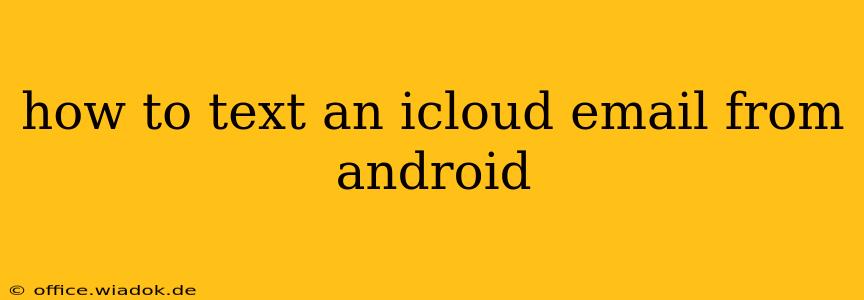Sending a text message directly from an iCloud email address isn't possible. iCloud email (which uses the @icloud.com, @me.com, or @mac.com domains) is an email service, not a text messaging service. You can't send SMS messages directly through your email client. However, there are several ways to achieve a similar outcome using your Android device. This guide explores the most effective methods.
Understanding the Limitations
Before diving into the solutions, it's crucial to understand why you can't directly text from an iCloud email. Email and SMS are distinct communication protocols. Email relies on servers and internet connectivity, while SMS utilizes a cellular network. Your Android phone doesn't have a built-in function to bridge this gap directly using an iCloud email address.
Methods to Send Messages from Your iCloud Email
Here are the best options for sending messages to someone, appearing as if they originated from your iCloud email, even though technically they won't:
1. Using a Messaging App with Email-to-SMS Gateway
Many messaging apps offer email-to-SMS gateways. This means you can send an email to a specific address, and the service will convert it into an SMS message. The recipient will receive it as a regular text message, and the "from" information might display as your email address (depending on the app and carrier). However, be aware this isn't a guaranteed outcome.
- Caveat: The success of this method relies heavily on the recipient's carrier and the messaging app you use. Some carriers might block or filter these types of messages.
2. Sending an Email Directly
The simplest and most reliable method is to simply send an email. While not technically a text message, it's an efficient way to communicate, especially if the recipient regularly checks their email. If the message is urgent, be sure to emphasize that in the email's subject line.
3. Using a Third-Party SMS Service (with Caution)
Several third-party services allow sending SMS messages through a web interface or app, often masking the sender's identity, though typically for a fee and not with your iCloud email address directly. We strongly discourage using these, as many have privacy concerns, and others could be unreliable or even scams. Ensure you thoroughly research any service before using it, paying close attention to user reviews and security measures.
Choosing the Right Method
The best method depends on your needs and priorities. If speed and delivery as a text message are paramount, an email-to-SMS gateway (method 1) is worth trying, but be aware of the potential limitations. For reliability and avoiding potential complications, sending a standard email (method 2) is always a safe and effective option. We advise against utilizing third-party SMS services (method 3) unless you've rigorously vetted their reputation and security protocols.
Optimizing for Success
Regardless of your chosen method:
- Keep it concise: Emails and text messages are best suited for short, focused messages.
- Check your recipient's preferences: Some people prefer email, while others strongly prefer texting. Consider their communication habits.
- Use clear subject lines: A descriptive subject line increases the likelihood of your message being opened promptly.
By understanding the differences between email and SMS, and by employing the appropriate method, you can effectively communicate with others using your iCloud email address from your Android phone. Remember to prioritize reliability and the recipient's preferences for the best communication experience.