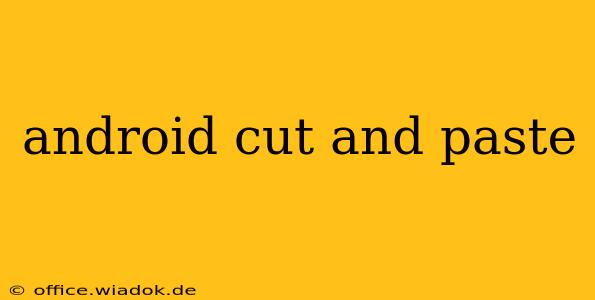Android's cut, copy, and paste functionality is a cornerstone of user interaction, enabling efficient text manipulation across various apps. This comprehensive guide delves into the intricacies of this seemingly simple feature, exploring its mechanics, variations across different Android versions and devices, and troubleshooting common issues.
Understanding the Fundamentals of Android Cut, Copy, and Paste
At its core, the cut, copy, and paste functionality relies on the Android system's clipboard. This clipboard acts as a temporary storage location for the selected text. When you select text, it's copied to the clipboard. The "cut" operation removes the text from its original location while simultaneously copying it to the clipboard. The "paste" operation inserts the clipboard's contents into the current text field or document.
The Selection Process: The Foundation of Text Manipulation
Before you can cut, copy, or paste, you must first select the text. This is typically done by long-pressing on a word, then dragging the selection handles to encompass the desired portion of text. The specific visual cues and methods for selection can vary slightly across different Android versions and apps, but the core principle remains the same. Some apps may offer advanced selection tools, including selecting multiple sections of text non-contiguously.
The Clipboard: The Heart of the Operation
The Android clipboard is a system-level component. This means that the text copied in one application is available to be pasted in any other application. The clipboard's contents are typically retained until overwritten by a subsequent copy or cut operation. However, some system-wide settings might influence clipboard retention time or even allow for clipboard history, though this is not universally standard.
Variations and Advanced Features
Multi-Select Capabilities: Beyond Simple Text Blocks
Modern Android versions and some advanced applications offer multi-select capabilities. This allows users to select multiple, non-contiguous blocks of text simultaneously. This is incredibly useful for tasks like editing lengthy documents or extracting specific information from large text bodies. The precise implementation of multi-select varies between apps, some relying on specific gesture combinations or menu options.
Context Menus: More Than Just Cut, Copy, and Paste
Many applications provide context menus when text is selected. These menus might offer additional actions beyond the standard cut, copy, and paste functions. These actions could include options like "share," "translate," "search," or other application-specific commands directly related to the selected text.
Clipboard Managers: Extending Clipboard Functionality
Third-party clipboard manager apps extend the functionality of the Android system's clipboard. These apps often provide features like clipboard history, allowing users to access and paste previously copied text entries. They can also offer advanced search and organization features for the clipboard's contents.
Troubleshooting Common Issues
Text Not Selecting Properly
If you're experiencing difficulties selecting text, try these steps:
- Restart your device: A simple restart can often resolve temporary software glitches.
- Check for software updates: Ensure your Android version and all apps are up-to-date.
- Check accessibility settings: Certain accessibility settings might interfere with text selection. Review your accessibility settings to ensure they're not causing conflicts.
Paste Function Not Working
If the paste function isn't working, check the following:
- Confirm text is copied: Double-check that text was properly copied to the clipboard.
- Try a different application: Test pasting in a different app to rule out application-specific problems.
- Clear the clipboard: Sometimes, the clipboard can become corrupted. Clearing the clipboard using a clipboard manager or by manually copying new text may resolve the issue.
Conclusion
Android's cut, copy, and paste functionality is a fundamental aspect of its user experience. Understanding its mechanics, variations, and troubleshooting techniques can significantly enhance your productivity and interaction with Android devices. While the core functionality is relatively consistent, exploring the advanced features and available third-party applications can unlock new levels of efficiency in managing and manipulating text.