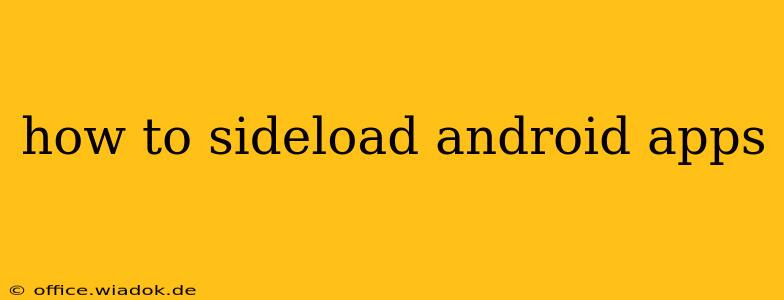Sideloading Android apps, installing them outside the Google Play Store, might seem daunting, but it's a straightforward process once you understand the steps. This comprehensive guide will walk you through the process, highlighting security considerations and offering tips for a smooth experience. Whether you're a seasoned Android user or a complete newbie, this guide will empower you to sideload apps safely and effectively.
Understanding Sideloading: Why and When
Before diving into the "how," let's explore the "why." Sideloading is beneficial in several scenarios:
- Accessing Apps Not on the Play Store: Some apps, particularly those catering to niche interests or specific regions, might not be available on the Google Play Store. Sideloading provides access to this wider app ecosystem.
- Testing Beta Versions: Developers often release beta versions of their apps for testing purposes. Sideloading allows you to participate in these programs and provide feedback early on.
- Installing Apps from Unknown Sources: This is crucial if you're developing your own Android apps and need to test them on a device.
However, sideloading also carries risks:
- Security Concerns: Installing apps from untrusted sources significantly increases the risk of malware infection. Always verify the app's source and reputation before sideloading.
- Compatibility Issues: An app might not be compatible with your Android version or device, leading to malfunctions or crashes.
- Potential for System Instability: Poorly coded or malicious apps can destabilize your Android system.
How to Sideload Android Apps: A Step-by-Step Guide
The process varies slightly depending on your Android version, but the core steps remain consistent:
1. Enable Installation from Unknown Sources:
This is the crucial first step. Without this enabled, your Android device won't allow you to install apps from outside the Play Store. The exact location of this setting differs slightly across Android versions, but generally, you'll find it under:
- Settings > Apps & Notifications (or similar) > Special App Access > Install Unknown Apps. You'll then need to select the browser (like Chrome or Firefox) or file manager (like Files by Google) through which you'll be installing the APK file.
2. Download the APK File:
An APK (Android Package Kit) file contains the Android app. Download the APK file from a reputable source. Be extremely cautious about downloading from untrusted websites or forums, as this greatly increases the risk of malware.
3. Locate the Downloaded APK File:
Once the download is complete, locate the APK file using your device's file manager. This is usually found in the "Downloads" folder.
4. Install the APK File:
Tap the APK file. Your device will prompt you to confirm the installation. Tap "Install," and the app will be installed on your device.
5. Launch the App:
Once the installation is complete, you'll find the app icon on your home screen or app drawer. Tap the icon to launch the app.
Security Best Practices for Sideloading
To mitigate the risks associated with sideloading, follow these best practices:
- Verify the App Source: Only download APKs from trusted websites and developers.
- Check App Reviews and Ratings: Before downloading, check the app's reviews and ratings on alternative app stores or developer websites to gauge its reputation.
- Scan APK Files with Antivirus Software: Use a reputable antivirus app to scan the downloaded APK file for malware before installation.
- Enable Developer Options (for advanced users): Enabling developer options provides additional control and debugging capabilities, which might be helpful if troubleshooting sideloaded apps.
Conclusion
Sideloading Android apps offers increased flexibility and access to a wider range of applications. However, it’s crucial to prioritize security and follow the best practices outlined above to protect your device from malware and ensure a smooth user experience. By carefully considering the source of your apps and taking the necessary precautions, you can safely and effectively enjoy the benefits of sideloading.