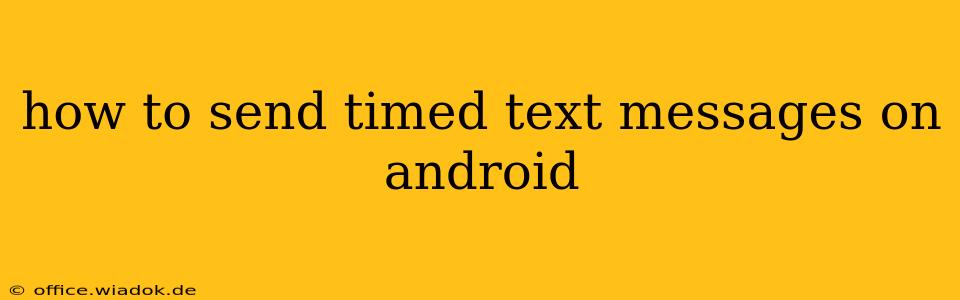Sending a text message at a specific time can be incredibly useful. Whether it's a birthday greeting, a reminder to a friend, or scheduling a message for a later time zone, the ability to schedule SMS messages is a handy feature. Unfortunately, the native Android messaging apps don't typically offer this built-in functionality. However, there are several effective methods to achieve this. This guide will walk you through the best options for sending timed text messages on your Android device.
Method 1: Using Third-Party Scheduling Apps
The most straightforward way to send timed text messages on Android is through dedicated scheduling apps. Numerous apps on the Google Play Store offer this feature, often alongside other SMS management tools. These apps usually work by allowing you to compose your message, select a delivery time, and letting the app handle the rest.
Benefits:
- Ease of Use: Most apps have intuitive interfaces, making them easy to use even for beginners.
- Additional Features: Many apps offer extra features like bulk messaging, automated responses, and message scheduling across multiple platforms.
- Wide Range of Options: You'll find free and paid apps with varying features to suit your needs.
Things to Consider:
- Permissions: These apps require access to your messaging and possibly other permissions. Ensure you understand what permissions are required before installing.
- App Reliability: Not all apps are equally reliable. Read user reviews carefully before choosing an app.
- Security: Choose reputable apps from known developers to protect your data.
Finding a Suitable App: Search the Google Play Store for "SMS scheduler," "text message scheduler," or "scheduled SMS." Look for apps with high ratings and positive user reviews.
Method 2: Using Tasker (Advanced Users)
Tasker is a powerful automation app for Android. While it has a steeper learning curve than simple scheduling apps, it offers unparalleled control and customization. You can create a task that composes and sends your text message at the predetermined time.
Benefits:
- Complete Control: Tasker allows for intricate automation beyond simple message scheduling.
- Flexibility: You can integrate message scheduling with other automated tasks.
Drawbacks:
- Complexity: Tasker requires a significant learning investment. Its interface isn't beginner-friendly.
- Technical Expertise: You'll need some understanding of automation concepts to effectively use Tasker for this purpose.
Method 3: Using Google Calendar Reminders (For Simple Reminders)
If your timed message is essentially a reminder, you can leverage Google Calendar. While it doesn't directly send texts, you can set a reminder that prompts you to send the message manually at the designated time.
Benefits:
- Simplicity: Easy to set up if you already use Google Calendar.
- No Additional Apps: Uses a built-in Android feature.
Limitations:
- Manual Sending: You still have to manually send the message. It's not automated.
- Not Suitable for Automated Messages: This method is only suitable for reminders that require your intervention.
Choosing the Right Method
The best method depends on your needs and technical skills. For most users, a dedicated scheduling app is the easiest and most efficient solution. Tasker offers more advanced options but requires a greater learning curve. Google Calendar is a good option for simple reminders but doesn't automate the message sending process. Carefully consider your requirements before selecting your preferred method. Always prioritize app security and read reviews before installing any third-party app.