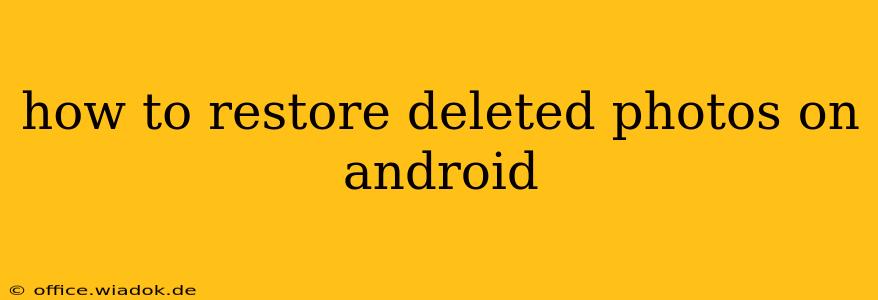Losing precious photos is a frustrating experience, especially when they're irreplaceable memories. Thankfully, there are several methods to recover deleted photos on your Android device. This comprehensive guide explores various techniques, ranging from simple checks to advanced data recovery tools. We'll equip you with the knowledge to maximize your chances of getting those pictures back.
Quick Recovery: Checking Recent Deletes
Before diving into complex solutions, the first step is to check your Android's recently deleted files. Many Android devices and photo apps (like Google Photos) have a "Recently Deleted" or "Trash" folder where deleted items are stored temporarily.
-
Google Photos: Open the Google Photos app, tap the three horizontal lines (menu icon), select "Trash," and locate your missing photos. You can restore them individually or all at once. Note that photos remain in the trash for 60 days before permanent deletion.
-
Device Gallery App: Most Android devices have a built-in gallery app. Explore its settings or menus for a "Recently Deleted" or similar option. The retention period for these deleted photos varies depending on your device and manufacturer.
-
Third-Party Photo Apps: If you use a third-party photo app (like Snapseed, Adobe Lightroom, etc.), check its respective settings or menus for a similar "Trash" or recycle bin feature.
Data Recovery Software: Your Second Line of Defense
If the recently deleted folder doesn't contain your photos, you can utilize data recovery software. These programs scan your device's internal storage and SD card (if applicable) for deleted files, including images.
Important Note: Data recovery software is most effective when used immediately after deletion. The longer you wait, the higher the chance that the space occupied by the deleted photos will be overwritten, rendering recovery impossible.
-
Choosing the Right Software: Many data recovery apps are available on Google Play Store. Research carefully and select a reputable app with high user ratings and positive reviews. Be cautious of apps with intrusive permissions or questionable reputations.
-
The Recovery Process: The process typically involves installing the software, granting necessary permissions, and initiating a scan. Once the scan is complete, the software will display recoverable files, allowing you to select and restore your photos.
Caution: Some recovery software might require a one-time purchase or subscription. Read the terms and conditions carefully before proceeding.
Cloud Storage and Backups: Prevention is Key
The most effective way to prevent photo loss is to regularly back up your photos to cloud storage services. This ensures that even if you delete photos from your device, you can easily retrieve them from the cloud.
-
Google Photos (Again!): Google Photos offers generous free storage for photos and videos. Make sure your automatic backup is enabled in your Google Photos settings.
-
Other Cloud Services: Services like Dropbox, OneDrive, iCloud (if using an iPhone alongside your Android), and others provide similar backup capabilities. Choose the service that best suits your needs and storage requirements.
Restoring from a Previous Backup
If you've backed up your Android device to a computer or another storage medium, you can restore your photos from that backup. This method usually requires connecting your device to the computer and using device-specific software or tools provided by your manufacturer. Refer to your device's documentation for instructions on how to perform a system restore.
When All Else Fails: Professional Data Recovery
If all the above methods fail, consider contacting a professional data recovery service. These services utilize specialized tools and techniques to recover data from damaged or malfunctioning devices, offering a last resort option for recovering your precious memories. This is generally the most expensive option, so weigh the cost against the value of the lost photos.
Conclusion: Proactive Measures for Peace of Mind
Losing photos is undeniably upsetting, but with the right knowledge and proactive measures, you can significantly reduce the risk. Regular cloud backups are the best defense against data loss. However, this guide provides a range of recovery options, from simple in-app solutions to professional data recovery services, ensuring you have the tools to tackle photo loss effectively. Remember to act quickly after deletion for the best chance of successful recovery.