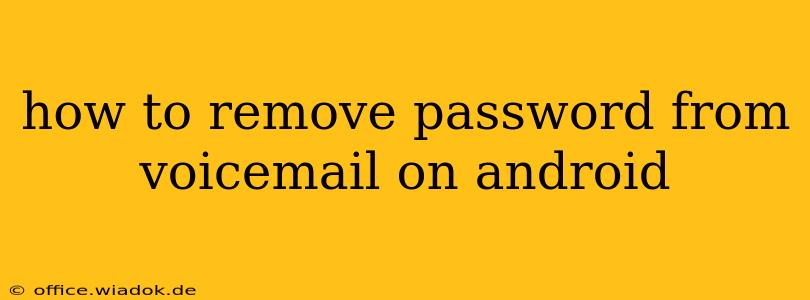Accessing your voicemail messages shouldn't feel like cracking a code. Unfortunately, many Android users find themselves locked out by forgotten voicemail passwords. This comprehensive guide will walk you through various methods to remove or reset your voicemail password, depending on your carrier and Android version. We'll cover common scenarios and troubleshooting tips to get you back to listening to your messages seamlessly.
Understanding Your Voicemail System
Before diving into the solutions, it's crucial to understand that your voicemail system is managed by your mobile carrier, not directly by your Android phone. This means the process of resetting your password differs depending on your provider (Verizon, AT&T, T-Mobile, etc.). There's no universal "Android voicemail password reset" button.
Method 1: Using Your Carrier's Website or App
The most straightforward method is usually through your carrier's official channels. Most carriers provide self-service options on their websites or mobile apps:
- Locate your carrier's website or app: Search "[Your Carrier] My Account" on Google.
- Log in: You'll need your account credentials (phone number and password).
- Navigate to voicemail settings: The exact location varies, but look for sections like "Voicemail," "Manage Services," or "Account Management."
- Reset or change your password: You should find an option to reset your password, often requiring you to answer security questions or create a new password. Follow the on-screen instructions carefully.
Important Note: If you're having trouble accessing your online account, contact your carrier's customer support for assistance.
Method 2: Contacting Your Carrier's Customer Support
If the online methods fail, the next step is to contact your carrier's customer support directly. They have the tools to remotely reset your voicemail password. Be prepared to provide:
- Your phone number: This is essential for verification.
- Account information: You may need your account number or other identifying details.
- Security answers: If applicable, be ready to answer your security questions.
Customer support representatives are trained to assist with these issues and can guide you through the process efficiently.
Method 3: Checking Your Phone's Settings (Less Common)
Some Android devices offer limited voicemail settings within the phone's system settings. This method is less common and often only allows for changing the voicemail number, not the password itself.
- Open your phone's settings: Typically a gear icon in your app drawer.
- Search for "Voicemail" or "Calls": The exact location may vary based on your Android version and phone manufacturer.
- Look for password-related options: If available, you might find a setting to change the voicemail password. However, most often, this option is not present, as the password is handled at the carrier level.
Troubleshooting Tips
- Double-check your password: Before resorting to more drastic measures, ensure you haven't made a simple typing error.
- Check for carrier outages: A temporary service disruption could be preventing you from accessing your voicemail settings. Check your carrier's website for updates.
- Restart your phone: A simple restart can sometimes resolve minor software glitches.
- Update your carrier app: An outdated app might not have the latest features or security updates.
Preventing Future Lockouts
- Write down your voicemail password: Store it securely in a password manager or a physical notebook.
- Use a strong and memorable password: This reduces the likelihood of forgetting it.
- Regularly check your voicemail settings: This helps identify any potential issues early.
By following these steps, you should be able to successfully remove or reset your voicemail password on your Android device. Remember to always prioritize official carrier channels for the safest and most reliable solution. If you're still facing difficulties, don't hesitate to reach out to your carrier's customer support for further assistance.