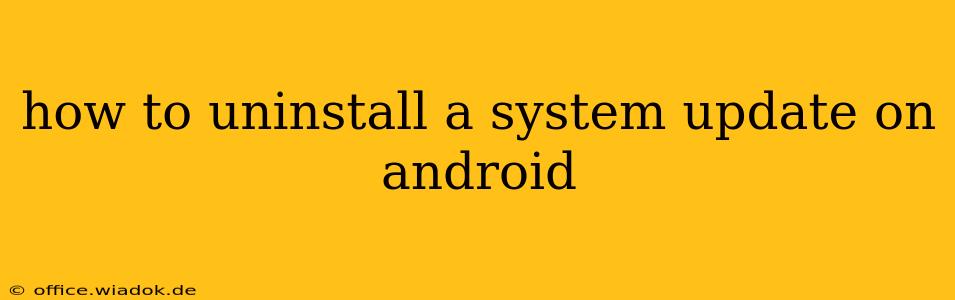Uninstalling a recent Android system update can be tricky, as Google and manufacturers design updates to be largely irreversible. However, there are scenarios where you might want to revert, such as encountering significant bugs or performance issues after an update. This guide explores the options available, their limitations, and best practices to avoid needing to uninstall in the first place.
Understanding the Challenges of Uninstalling System Updates
Unlike apps, system updates are deeply integrated into your Android device's operating system. Simply deleting files won't work; doing so could brick your phone, rendering it unusable. The process is significantly more complex than removing a regular application. That said, there are a few approaches you can try, each with its own caveats.
1. Factory Reset (Last Resort)
A factory reset wipes your phone's data and restores it to its factory settings. This might indirectly resolve issues caused by a problematic update if the problem stemmed from corrupted data or settings introduced by the update. However, this is a drastic measure that requires backing up your data beforehand.
How to Factory Reset:
The exact steps vary slightly depending on your Android version and phone manufacturer. Generally, you'll find the option within:
- Settings > System > Reset options > Erase all data (factory reset)
Caution: This deletes everything on your phone. Back up your data to Google Drive, a computer, or another cloud storage service before proceeding. This is crucial. Failure to back up your data will result in permanent data loss.
2. Downgrading (Highly Technical & Risky)
Downgrading to a previous Android version is generally not officially supported and is extremely difficult. It often requires unlocking your bootloader, rooting your device (voiding your warranty), and flashing a custom ROM – a process requiring advanced technical knowledge and carrying a significant risk of bricking your phone. This method is strongly discouraged for novice users.
3. Waiting for a Patch (The Safest Option)
Often, the best approach is to wait for a patch or update from your phone manufacturer. If the update introduced bugs, the manufacturer will likely release a follow-up update to address them. Checking for updates regularly through your phone's settings is vital.
Preventing Future Update Problems
Proactive measures are always better than reactive ones. Here's how to minimize the chances of needing to uninstall a system update in the future:
- Back up your data regularly: This is a crucial habit regardless of updates.
- Read reviews before updating: Check online forums and reviews to see if other users have encountered problems with a specific update.
- Update selectively: Don’t automatically hit "update" without pausing to consider. If you're busy, or don't want to risk interruption, delay the update until a more convenient time.
- Connect to Wi-Fi before updating: Ensure a stable internet connection prevents interruption during the update process.
Conclusion
While completely uninstalling a system update on Android is generally not possible without significant technical expertise and risk, understanding the available options and preventative measures is crucial. Remember that a factory reset is a last resort, and attempting a downgrade should only be undertaken by users with extensive technical knowledge and comfort with potential consequences. The safest and often most effective approach is to wait for a patch from the manufacturer or proactively prevent issues by backing up data and researching updates before installing them.