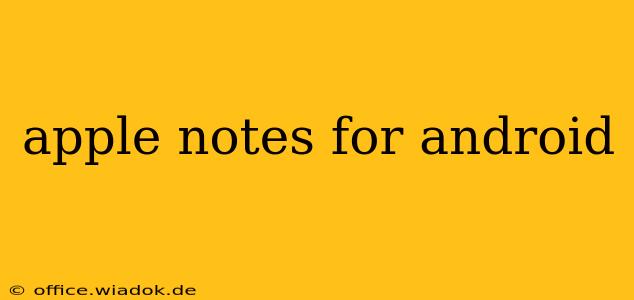While Apple Notes is deeply integrated into the Apple ecosystem, the dream of accessing and managing your notes seamlessly across devices, including Android, remains a persistent desire for many users. Unfortunately, there isn't a dedicated Apple Notes app for Android. This guide will explore the best alternatives and strategies for accessing your Apple Notes on your Android device.
Why No Official Apple Notes App for Android?
Apple's tight integration across its devices is a core part of its brand identity. Developing a fully functional Apple Notes app for Android would require significant engineering effort and potentially compromise the seamless experience Apple strives for within its own ecosystem. This is why, despite user demand, an official app remains elusive.
Accessing Your Apple Notes on Android: The Best Workarounds
Several strategies allow you to access and manage your notes on Android, even without a native app. The best approach depends on your priorities and technical comfort level:
1. iCloud.com Web Access
The simplest method is accessing your notes through iCloud.com on your Android device's web browser. This approach offers:
- Easy Access: Simply open your preferred browser (Chrome, Firefox, etc.) and navigate to iCloud.com. Log in with your Apple ID and select "Notes."
- Familiar Interface: The web interface closely mirrors the desktop and iOS experiences, making the transition relatively smooth.
- Limitations: It's not a dedicated app, so it lacks some features of a native application, like offline access and push notifications. It also relies on a stable internet connection.
2. Third-Party Note-Taking Apps with iCloud Integration
Several third-party note-taking apps boast iCloud integration, allowing you to sync your Apple Notes. This approach provides:
- Enhanced Functionality: These apps often offer features not found in the web interface, such as offline access, richer formatting options, and more robust search capabilities.
- Potential for Seamless Syncing: A well-integrated app should allow for real-time syncing between your Apple devices and your Android device.
- App-Specific Limitations: The quality of integration and the overall user experience vary between apps. Careful research is essential before selecting one.
3. Exporting and Importing Notes (Less Ideal Solution)
For less frequent access or specific note transfers, you could export your notes from iCloud and import them into a note-taking app on your Android device. This is a less desirable method due to:
- Manual Process: This requires multiple steps and is time-consuming.
- Potential for Data Loss: There's a risk of data loss or formatting issues during the export and import process.
- Lack of Syncing: This approach only provides a one-time transfer; it doesn't sync updates automatically.
Choosing the Right Solution: Factors to Consider
When deciding how to access your Apple Notes on Android, consider these factors:
- Frequency of Access: If you need frequent access, iCloud.com or a well-integrated third-party app is preferable. For occasional access, exporting and importing might suffice.
- Technical Skills: The iCloud.com method is the simplest. Third-party apps might require a bit more technical understanding.
- Desired Features: Consider features like offline access, collaboration, and advanced formatting when choosing a third-party app.
Conclusion: Embrace the Workarounds
While a dedicated Apple Notes app for Android remains a wish, viable alternatives exist. By carefully evaluating your needs and exploring the options outlined above, you can effectively access and manage your Apple Notes on your Android device, ensuring your information remains readily available regardless of your preferred platform. Remember to always prioritize data security and choose reputable third-party apps if you opt for that approach.