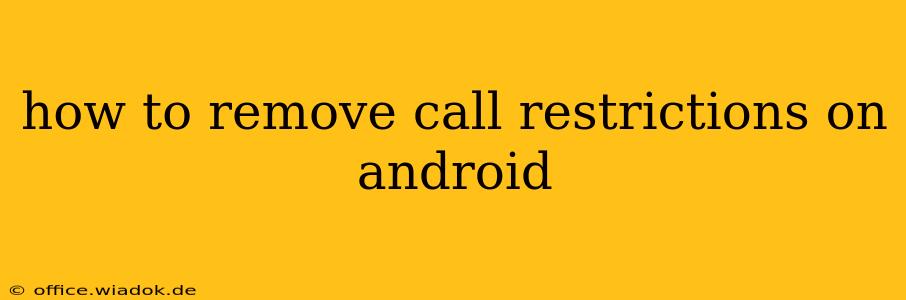Are you frustrated with call restrictions on your Android phone? Whether it's limitations imposed by your carrier, a parental control app, or a specific app setting, regaining control over your calling abilities is crucial. This guide provides a step-by-step approach to removing various types of call restrictions on your Android device.
Understanding Different Types of Call Restrictions
Before diving into solutions, let's identify the source of your call restrictions. Several factors can limit your calling capabilities:
1. Carrier Restrictions:
Your mobile carrier might impose restrictions on international calls, premium-rate numbers, or calls to specific areas. These restrictions are usually implemented to manage costs and prevent fraudulent activities.
2. Parental Control Apps:
Apps designed for parental control often include call restriction features, limiting who your child can contact or the total call duration.
3. App-Specific Settings:
Certain apps might have their own call restriction settings. For instance, a business communication app might limit calls to specific contacts within the organization.
4. System-Level Settings (Less Common):
While less frequent, some Android versions might have system-level settings that inadvertently restrict calls. This is usually the result of a misconfiguration or a bug.
How to Remove Call Restrictions: A Step-by-Step Approach
The methods for removing call restrictions vary depending on their source. Here's a breakdown of the most common scenarios:
1. Removing Carrier Restrictions:
- Contact your carrier: This is the most straightforward approach. Contact your carrier's customer support to inquire about removing call restrictions. They might require you to provide identification and explain your reason for wanting to lift the restrictions. Be prepared to discuss any potential charges associated with lifting these limitations.
- Check your account settings: Some carriers allow you to manage call restrictions through your online account portal. Log in to your account and look for settings related to call blocking or international calling options.
2. Removing Restrictions from Parental Control Apps:
- Access the app's settings: Open the parental control app on your Android device and navigate to its settings menu.
- Locate call restriction settings: Look for options related to call blocking, allowed contacts, or call time limits.
- Disable or modify restrictions: Adjust the settings to remove or modify the call restrictions as needed. You'll likely need the app's password or PIN to make these changes. Remember to save your changes.
3. Removing App-Specific Call Restrictions:
- Identify the app: Determine which app is causing the call restriction.
- Check the app's settings: Open the app and look for settings related to calling permissions or restrictions.
- Adjust permissions: Modify the settings to allow unrestricted calls within that specific app.
4. Troubleshooting System-Level Issues:
If you suspect a system-level issue is causing call restrictions, try these steps:
- Restart your phone: A simple restart can often resolve minor software glitches.
- Check for software updates: Ensure your Android operating system is up-to-date. Outdated software can sometimes lead to unexpected limitations.
- Factory reset (last resort): As a last resort, consider performing a factory reset. Remember to back up your data before proceeding! This should only be done if all other troubleshooting steps have failed. Contact your device manufacturer or a qualified technician if you're unsure how to proceed.
Preventing Future Call Restrictions
To avoid future call restrictions, consider these preventative measures:
- Regularly review your app permissions: Check which apps have access to your phone's calling features. Remove permissions for apps that you don't trust or need access to your calls.
- Be mindful of carrier plans: Understand your carrier's call restrictions when subscribing to a plan.
- Use strong passwords: Secure your parental control app with a strong password to prevent unauthorized changes.
By following these steps, you should be able to successfully remove call restrictions and regain full control over your Android phone's calling functionality. Remember to always contact your carrier or app developer if you encounter any difficulties.