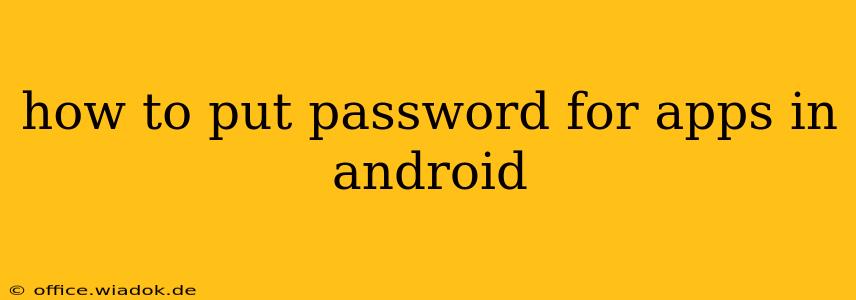Protecting your personal data on your Android device is crucial in today's digital world. Many apps contain sensitive information, from banking details to private messages. This guide will walk you through several methods to add password protection to your apps, enhancing your phone's security.
Understanding Android App Security
Before diving into the methods, it's important to understand the different layers of security you can implement. Android offers built-in security features, but third-party apps can offer additional layers of protection. The best approach often involves combining several methods for optimal security.
Android's Built-in Security Features
While Android doesn't offer a single, universal app password feature, it provides several built-in security features that contribute to app protection:
-
Screen Lock: This is the first line of defense. A strong PIN, pattern, password, or biometric lock (fingerprint, face recognition) prevents unauthorized access to your entire device, thus indirectly protecting your apps. Ensure your screen lock is enabled and uses a complex and unique code.
-
App Permissions: Carefully review and manage app permissions. Grant only the necessary permissions to each app to minimize potential vulnerabilities. Regularly check your app permissions to revoke access you no longer need.
-
Google Play Protect: This built-in security feature scans your apps for malware and other threats. Keep it enabled to ensure your downloaded apps are safe.
Methods to Add Password Protection to Android Apps
Several methods allow you to add extra layers of password protection to specific apps:
1. Using App-Specific Passwords or Biometrics
Some apps, especially banking and financial apps, have built-in password or biometric authentication features. These are often configured within the app's settings menu. Look for options like "Security," "Password," or "Biometrics." Always use the strongest authentication method offered by the app.
2. Utilizing a Third-Party App Locker
Many third-party apps specialize in app locking. These apps provide an extra layer of security by requiring a password, PIN, or biometric authentication to open specific applications. Popular options include:
- AppLock: A well-known app with various features and customization options.
- Norton App Lock: From a reputable security company, offering robust protection.
- Smart AppLock: Offers features such as intrusion detection and photo capture for security breaches.
Choosing a reputable app locker is vital. Read reviews carefully and ensure the app has a strong privacy policy before installing it.
3. Utilizing the Device's Built-in Features (Limited Functionality)
Some Android versions might have limited built-in features for managing app access. This functionality may vary significantly depending on your Android version and device manufacturer. Check your device's settings to see if any specific options exist. This is often not as robust as dedicated app lockers.
4. Creating a Separate User Profile (for Multiple Users)
If you share your device with others, creating separate user profiles is a good security practice. Each profile has its own settings, apps, and data, enhancing privacy and security.
Best Practices for Enhanced Android App Security
- Strong Passwords: Use strong, unique passwords for your apps and device lock screen. Consider using a password manager to help generate and store these passwords securely.
- Regular Updates: Keep your Android operating system and apps updated. Updates often include security patches that fix vulnerabilities.
- Beware of Phishing: Be cautious of suspicious emails, links, and apps that might try to steal your credentials.
- Antivirus Software: Consider using a reputable antivirus app, though Android's built-in security features often suffice for many users.
By implementing these methods and following best practices, you can significantly improve the security of your Android apps and protect your personal information. Remember that a multi-layered approach combining several of these methods provides the strongest protection.