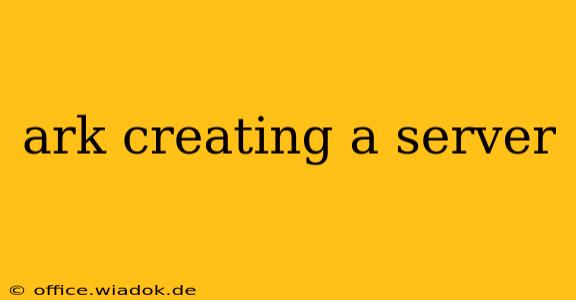Creating your own Ark: Survival Evolved server opens a world of possibilities, allowing you to customize the game experience to your liking and share it with friends. Whether you're a seasoned Ark player or just starting, this guide covers everything from initial setup to advanced configuration. We'll delve into the various options available, ensuring you have a smooth and successful server launch.
Choosing Your Server Hosting Method
The first step in creating an Ark server is deciding how you'll host it. There are three primary methods:
1. Dedicated Server Hosting:
This is the most common and often recommended method for a stable and reliable Ark server. Dedicated hosting providers offer various server specs and management tools, relieving you of the technical burdens of self-hosting. They handle the server's infrastructure, security, and maintenance, allowing you to focus on gameplay and server administration. Look for providers offering features like:
- Automatic backups: Prevents data loss in case of issues.
- Easy management panels: Simplifies server configuration and monitoring.
- Various server sizes and specs: Allows you to choose the right resources for your player count and desired gameplay.
- Customer support: Crucial for troubleshooting any problems.
2. Self-Hosting:
This option requires a powerful computer that's always on and capable of handling the demands of running an Ark server. You'll need technical expertise to set up, configure, and maintain the server, including managing ports, firewalls, and potential software conflicts. This method is more cost-effective if you already have the necessary hardware but requires significant technical knowledge and ongoing maintenance.
3. Cloud Hosting:
Cloud hosting provides a balance between dedicated hosting and self-hosting. You can scale resources up or down as needed, paying only for what you use. This flexibility is useful if your player count fluctuates, but it can be more complex to manage than dedicated hosting. Key considerations include:
- Scalability: Easily adjust resources based on player count and needs.
- Cost: Can be more expensive than dedicated hosting for consistent high player counts.
- Technical Knowledge: Requires some technical understanding to configure and manage the server instance.
Setting Up Your Ark Server (Regardless of Hosting Method)
Once you've chosen your hosting method, the core steps for setting up an Ark server remain largely the same. You will need:
- The Ark Server files: Downloadable from the official Ark website (Note: This guide does not provide direct links to download pages).
- A game server software: This is usually included within the downloaded files.
- An understanding of basic server configuration: This involves setting parameters such as the server name, password, difficulty, and game modes.
The exact steps for installation and configuration vary slightly depending on your hosting provider or self-hosting environment, but the general process includes:
- Download the server files: Locate and download the appropriate server files for your version of Ark.
- Extract the files: Extract the downloaded archive to a designated location.
- Run the server executable: Navigate to the directory containing the server files and execute the server executable. You may need to adjust permissions depending on your operating system.
- Configure the server: This is done through a text-based configuration file (typically
Game.inior a similar file). You'll set various options here, including map selection, difficulty settings, player count limits, and more. - Start the server: Once you've configured the server to your liking, start it.
- Connect to your server: Use the server's IP address and port to connect to your newly created Ark server.
Advanced Server Configuration Options
Once your server is running, exploring advanced configuration options allows for truly unique gameplay:
- Mods: Integrating mods significantly alters the gameplay. This requires careful selection and understanding of compatibility.
- Custom Difficulty Settings: Fine-tune the challenges players will face, adjusting everything from harvesting rates to creature spawns.
- Event Scheduling: Implement scheduled events to keep the game dynamic and exciting.
- Plugins: Add functionality beyond the base game through plugins, offering features like custom commands and economy management.
Troubleshooting and Maintenance
Even with careful setup, problems can occur. Common issues include port forwarding issues, server crashes, and player connection problems. Having a plan for troubleshooting, including consulting online resources and contacting your hosting provider (if applicable), is essential for maintaining a smooth running server. Regular server backups are also highly recommended.
Conclusion
Creating your own Ark server offers a rewarding experience, allowing for personalized gameplay and community building. While the initial setup might seem daunting, understanding the fundamental steps and leveraging available resources can significantly streamline the process. Remember, thorough planning, regular maintenance, and seeking assistance when needed will guarantee a successful and enjoyable Ark server experience for you and your players.