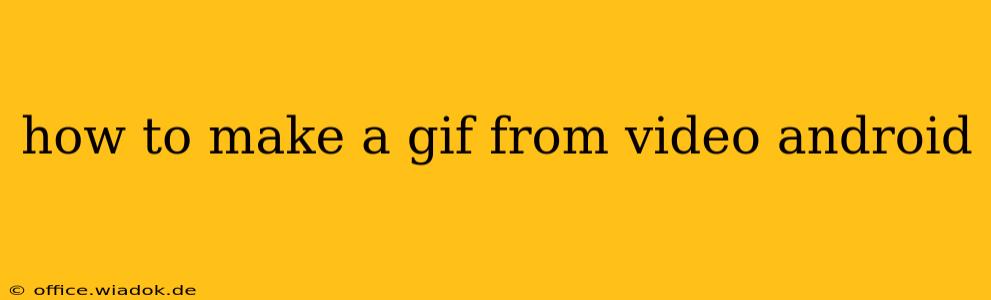Creating GIFs from videos on your Android device is easier than you might think. Whether you're looking to share a funny moment from a home movie or extract a key scene from a longer video, this guide will walk you through several methods, comparing their pros and cons to help you choose the best approach for your needs.
Understanding GIF Creation on Android
Before diving into the specifics, it's helpful to understand the process. Essentially, you're converting a video file (usually MP4, MOV, or AVI) into a GIF image file. This involves selecting a portion of your video, adjusting its dimensions and frame rate, and compressing it to create a smaller, easily shareable GIF. The quality of the resulting GIF depends on several factors, including the original video quality and the compression settings you choose.
Method 1: Using Built-in Gallery Apps (If Available)
Some newer Android phones and custom ROMs offer built-in GIF creation features within their default gallery apps. Check your gallery app for options like "Create GIF," "GIF maker," or similar functionalities. These often provide a straightforward way to select a video segment and convert it to a GIF with minimal effort. The process typically involves selecting the video, choosing a start and end point for your GIF, and then choosing a save location.
Pros: Convenient, no extra apps required. Cons: Limited customization options, not available on all devices.
Method 2: Utilizing Dedicated GIF Maker Apps
The Android app store (Google Play Store) is brimming with GIF maker apps, offering a range of features and functionalities. Some popular options include:
- ImgPlay: A versatile app offering a wide range of editing tools, including frame selection, speed adjustment, and watermarking.
- GIF Maker: A user-friendly app with a simple interface, ideal for beginners.
- Video to GIF: Often boasting quick conversion times and ease of use.
Pros: Wide range of features, customizable options, often free (with optional in-app purchases). Cons: Requires downloading and installing an additional app, may include ads or in-app purchases.
Method 3: Leveraging Online GIF Makers (Less Recommended for Mobile)
While several websites offer online GIF creation tools, using these on a mobile device isn't always ideal due to potential data usage and slower processing speeds. However, if you have a stable Wi-Fi connection and prefer a web-based solution, you can find various online converters by searching "video to GIF converter."
Pros: No app installation required. Cons: Data usage, slower processing, may not be as user-friendly on mobile.
Choosing the Right Method
The best method for creating GIFs from videos on Android depends on your needs and preferences:
- For simplicity and speed: Try your built-in gallery app first.
- For greater control and customization: Download a dedicated GIF maker app.
- For occasional use without app installations: Consider an online GIF converter, but only with a stable Wi-Fi connection.
Tips for Creating High-Quality GIFs
- Start with high-quality video: The better your source video, the better your GIF will look.
- Keep it short: Shorter GIFs compress better and load faster.
- Optimize frame rate: Lower frame rates result in smaller file sizes. Experiment to find a balance between file size and animation smoothness.
- Choose appropriate dimensions: Avoid overly large dimensions, as this will increase file size.
By following these methods and tips, you can easily and efficiently create GIFs from your videos on your Android device, allowing you to share snippets of your life and experiences in a fun and engaging way. Remember to always respect copyright laws when using copyrighted material in your GIFs.