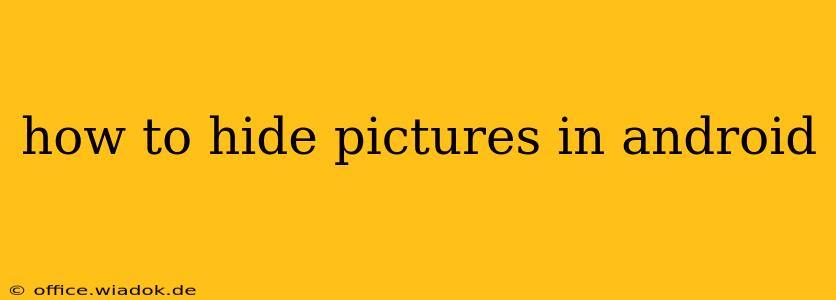In today's digital age, protecting your privacy is paramount. Our smartphones, particularly Android devices, store a treasure trove of personal information, including photos that might be sensitive or private. Knowing how to effectively hide pictures on your Android device is a crucial aspect of maintaining your digital security and peace of mind. This guide explores various methods, from built-in Android features to third-party apps, to help you securely conceal your images.
Understanding Your Android's Built-in Privacy Features
Before diving into third-party apps, let's explore what native Android features offer. While not explicitly designed for hiding pictures, these tools can offer a degree of privacy:
1. Using the Default Gallery's Hidden Album Feature (If Available):
Many Android manufacturers include a built-in "hidden" or "private" album feature within their default gallery apps. This often involves selecting the photos you want to hide and choosing a "hide" or similar option from the menu. Check your phone's gallery app settings; this feature isn't universally available across all Android devices. The exact process might vary depending on your device and Android version. This is usually the easiest and most secure method if your device supports it.
2. Leveraging the Files App (for more technical users):
If your device lacks a built-in hidden album feature, you can manually move your private images to a hidden folder within your file manager. This requires a slightly more technical approach. You'll need to create a new folder within your device's internal storage or SD card, and rename it something inconspicuous (or even use a hidden folder option, if your file manager supports it). Then, move the photos you wish to hide into this folder. This is not foolproof, as determined users might still find them.
Utilizing Third-Party Apps for Enhanced Privacy
For added security and more comprehensive features, third-party apps offer a range of options. However, exercise caution when selecting and using such apps. Always research the app's reputation and user reviews before downloading and installing it. Ensure it has strong security measures and a positive track record.
Important Note: Always back up your photos before using any third-party app to avoid data loss.
1. Vault-Style Apps: Secure Your Photos with Password Protection
Many apps act as digital vaults. These apps encrypt your images and require a password or biometric authentication (fingerprint or face ID) to access them. Some popular options offer additional features such as fake login screens to further enhance security. Remember to choose a strong, unique password that is not easily guessed.
2. Gallery Apps with Hidden Album Functionality:
Some gallery apps offer built-in privacy features, including hidden album capabilities. They often incorporate additional security measures such as encryption and password protection. These apps essentially replace your default gallery, providing a more feature-rich and secure experience.
Choosing the Right Method: A Balanced Approach
The best method for hiding pictures on your Android device depends on your specific needs and technical comfort level. If your phone has a built-in hidden album, that's often the simplest and most secure option. For enhanced security or additional features, a reputable third-party app can be a good choice. Always prioritize security and carefully evaluate any app before installing it. Remember that no method is completely foolproof, and a determined individual might still find a way to access your hidden photos. Consider additional security measures, such as a strong phone passcode or biometric lock, to further protect your device and data.
By understanding these different approaches, you can effectively protect your private photos on your Android device and maintain a higher level of digital privacy.