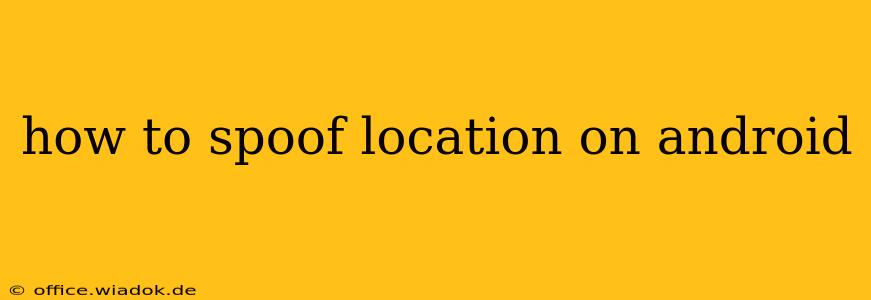Spoofing your location on Android can be useful for various reasons, from accessing geo-restricted content to testing location-based apps. However, it's crucial to understand the ethical implications and potential risks before proceeding. This guide will explore different methods, their pros and cons, and important considerations.
Why Spoof Your Location?
There are legitimate reasons to want to change your Android's location. Some common use cases include:
- Accessing Geo-Restricted Content: Many streaming services, games, and websites offer different content based on your location. Spoofing allows you to access content unavailable in your region.
- Testing Location-Based Apps: Developers and testers frequently need to simulate different locations to thoroughly test apps relying on GPS data.
- Protecting Privacy: While not a primary function, some users might want to obscure their precise location for privacy reasons, particularly on social media. (Note: This is not foolproof and may not offer robust privacy protection).
- Gaming Advantages: Some mobile games leverage location data; spoofing can offer gameplay advantages (although this is generally against the terms of service and may result in account penalties).
Methods to Spoof Location on Android
Several methods exist to spoof your location, each with its advantages and drawbacks:
1. Using a VPN (Virtual Private Network)
VPNs primarily mask your IP address, often associated with a specific geographical location. While not a direct location spoofer, some VPNs allow you to select a server in a different location, potentially changing your perceived location for certain apps. However, this method is not reliable for all apps, as many check GPS data directly, not just IP addresses.
Pros: Relatively simple to set up, offers additional privacy benefits. Cons: Not all apps respect VPN location changes; might impact performance due to routing through a remote server; reliable location spoofing is not a primary function.
2. Using Mock Location Apps
Numerous apps on the Google Play Store are designed specifically for location spoofing. These apps usually require enabling developer options and selecting a mock location app. This method often provides more precise control over the spoofed location.
Pros: More accurate location spoofing than VPNs for many apps. Cons: Requires enabling developer options (which can sometimes impact your device's stability); some apps may be unreliable or contain malware; using these apps can violate app terms of service and result in account bans.
Important Note: Always download such apps from reputable sources like the Google Play Store and carefully review user reviews before installation.
3. Using Developer Options (Root Access Required)
For more advanced users with rooted devices, more robust location spoofing methods are available. However, rooting your device voids the manufacturer's warranty and carries security risks. This method is not recommended for novice users.
Pros: Potentially higher accuracy and reliability. Cons: Requires rooting, which is complex and potentially risky; violates your device warranty; can expose your device to security vulnerabilities.
Ethical and Legal Considerations
It's critical to consider the ethical and legal implications before spoofing your location:
- Terms of Service: Many apps prohibit location spoofing. Violating terms of service could result in account suspension or termination.
- Privacy Concerns: While you might spoof your location to protect your privacy, the act itself is a form of deception. Consider the implications before using this method.
- Legal Ramifications: In certain contexts, location spoofing may have legal consequences, particularly if used for fraudulent activities.
Conclusion
Spoofing your location on Android is achievable through various methods, but it's crucial to proceed with caution. Understand the implications for your security, privacy, and compliance with app terms of service before attempting it. The choice of method depends on your technical expertise, risk tolerance, and the intended use case. Remember, responsible and ethical use is paramount.