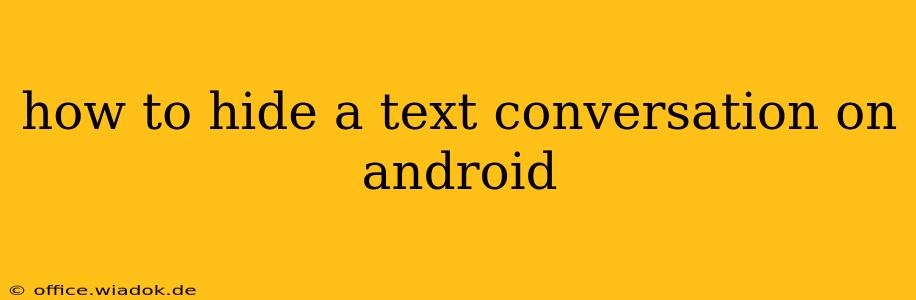Protecting your privacy on your Android device is increasingly important in today's digital age. One aspect of this involves managing the visibility of your text conversations. Whether you're looking to keep personal messages discreet from prying eyes or simply declutter your messaging interface, this guide will walk you through several effective methods to hide text conversations on your Android phone.
Understanding Your Options: Different Approaches to Hiding Texts
There's no single "hide text messages" button on Android, but several strategies can achieve the desired effect. The best method depends on your phone's features and your comfort level with different apps and settings.
1. Utilizing Built-in Features (Notification Management)
Many Android devices offer built-in notification management tools. These tools don't technically hide the conversation itself, but they can prevent notifications from appearing on your lock screen or in the notification shade.
- Step-by-step instructions (may vary slightly depending on your Android version and phone manufacturer):
- Open your phone's Settings.
- Navigate to Notifications (or a similar setting).
- Locate the messaging app (e.g., Messages, Textra, WhatsApp).
- Adjust the notification settings for this app. You might find options to:
- Turn off notifications entirely: This completely silences alerts for that specific app.
- Hide sensitive content: This prevents the content of the message from showing in the notification.
- Customize notification channels: This allows granular control over notification behavior for different types of messages within the app.
Important Note: While this method keeps the conversation's content private from casual observation, the conversation itself will still be accessible within the messaging app.
2. Using Secure Messaging Apps with Encryption
Many messaging apps prioritize privacy and security by offering end-to-end encryption. This means only you and the recipient can read your messages. While not technically "hiding" the conversations, the enhanced security provides a higher level of privacy. Examples include:
- Signal: Known for its strong security features and open-source nature.
- WhatsApp (with end-to-end encryption enabled): A widely used app with an end-to-end encryption option.
Using these apps adds a layer of security beyond simply hiding notifications.
3. Employing Folder or App Hiding Apps (Third-Party Solutions)
Various third-party apps are available on the Google Play Store that allow you to hide apps and folders, including your messaging app. However, exercise caution when using these apps. Thoroughly research the app's reputation and security before installation. Be aware that some of these apps may request extensive permissions.
Caution: While these apps can hide the messaging app icon, the conversations themselves are still likely accessible if someone knows how to access the hidden apps or folders.
4. Archiving or Deleting Conversations (Within the Messaging App)
Most messaging apps offer the option to archive or delete conversations.
- Archiving: Moves the conversation out of your main view, but it can usually be easily restored.
- Deleting: Permanently removes the conversation from your device. (Note: This may not remove the conversation from the recipient's device.)
This is a simpler option than using third-party apps, but it doesn't provide the same level of discreetness as other methods.
Choosing the Right Method: Factors to Consider
The best method for hiding text conversations depends on your specific needs and priorities:
- Level of security: Do you need basic notification control, enhanced encryption, or a complete app hiding solution?
- Ease of use: Some methods are simpler than others.
- App permissions: Be mindful of the permissions required by third-party apps.
- Reversibility: Consider how easy it is to restore access to the conversations if needed.
Ultimately, a multi-layered approach may offer the best protection. Combining notification management with a secure messaging app provides a robust strategy for enhancing the privacy of your text conversations on your Android device. Remember always to download apps from reputable sources and carefully review their privacy policies before installation.