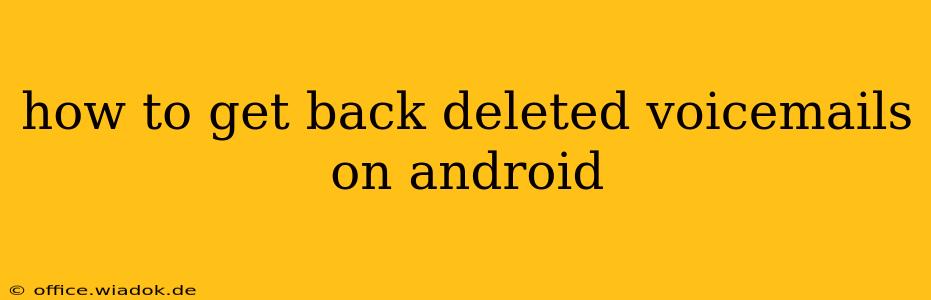Losing important voicemails is frustrating, especially when they contain crucial information. Fortunately, recovering deleted voicemails on Android isn't always impossible. While there's no single guaranteed method, this guide explores various techniques and strategies to help you retrieve those lost messages. The success of these methods depends on factors like your phone's model, your voicemail provider, and how long ago the voicemails were deleted.
Understanding Voicemail Storage and Deletion
Before diving into recovery methods, it's crucial to understand where your voicemails are stored and what happens when you delete them. Most Android phones use either a built-in voicemail app or a third-party app provided by your carrier. Deleted voicemails aren't instantly erased; they often remain in a temporary storage location for a period before being permanently overwritten. This timeframe varies greatly, so acting quickly is essential.
Methods to Recover Deleted Voicemails
Several approaches can be used to attempt recovery; let's examine each one:
1. Check Your Voicemail App's Trash or Deleted Items Folder
Many voicemail apps, especially those from major carriers, include a "deleted items" or "trash" folder. This is the first place you should check. The location and naming of this folder vary depending on your app; look for options in the app's settings or menu.
2. Contact Your Mobile Carrier's Customer Support
Your mobile carrier might have backup copies of your voicemails stored on their servers. Contacting their customer support is a crucial step. Explain the situation clearly and provide any relevant information, such as your account details and the approximate date of the deleted voicemails. They may be able to restore your messages, though the availability of this service and the timeframe they can access depend entirely on their policies and data retention practices.
3. Explore Third-Party Data Recovery Apps
Several Android data recovery apps are available on the Google Play Store. These apps scan your phone's memory for deleted files, including voicemails. However, remember that:
- Success isn't guaranteed: These apps' effectiveness varies greatly, and recovering voicemails specifically is not always possible.
- Choose reputable apps: Carefully review app permissions and user reviews before installing any data recovery software. Avoid apps with overly-high ratings or suspicious reviews.
- Root access might be required: Some advanced recovery tools might require root access to your Android device. Rooting your phone can void your warranty and potentially damage your device if done incorrectly, so proceed with caution.
4. Check for Cloud Backups (if applicable)
If you've configured a cloud backup service (like Google Drive or a carrier-specific backup), it's possible your voicemails were backed up. Review your cloud storage for any voicemail backups. However, note that not all voicemail apps or services automatically back up to the cloud.
Tips to Prevent Future Voicemail Loss
- Regularly check and save important voicemails: Transfer important messages to your phone's notes or other safe storage.
- Enable voicemail transcription: Many modern voicemail services offer transcription, allowing you to easily access the text content of your messages even if the audio is lost.
- Consider a dedicated voicemail app: Some third-party voicemail apps offer more robust features, such as cloud storage and advanced search capabilities.
Conclusion
Recovering deleted voicemails on Android can be challenging, but by systematically following the methods described above, you increase your chances of retrieving crucial messages. Remember to act quickly and prioritize contacting your carrier's customer support—this is often the most effective approach. While data recovery apps offer a possibility, their success is not guaranteed, and exercise caution when using them. Proactive measures to regularly check and save important voicemails are crucial for future prevention of data loss.