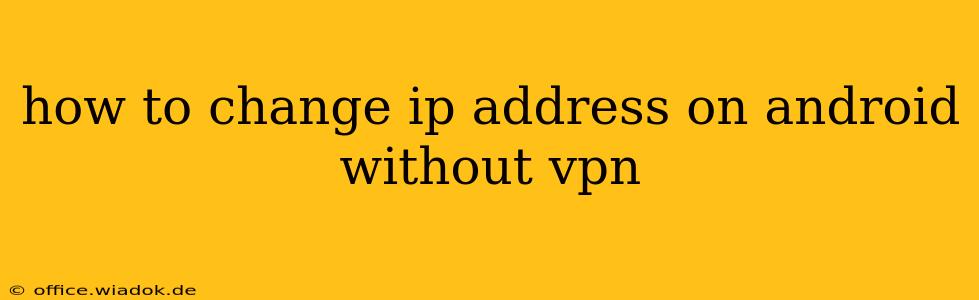Changing your IP address on your Android device without using a VPN is possible, but it's important to understand the limitations and potential implications. While a VPN offers the most secure and reliable method, these alternative methods offer temporary changes or address specific needs. This guide explores these options, outlining their pros, cons, and appropriate use cases.
Understanding IP Addresses and Why You Might Want to Change Yours
Your IP address is essentially your device's online identifier. It allows websites and services to locate and communicate with your device. There are several reasons why you might want to change your IP address, including:
- Accessing Geo-Restricted Content: Some websites and streaming services only allow access from specific regions. Changing your IP address can sometimes bypass these restrictions.
- Improving Online Privacy: While not as secure as a VPN, changing your IP address can provide a degree of anonymity by masking your true location.
- Troubleshooting Network Issues: Sometimes, a temporary IP address change can resolve connectivity problems.
- Bypassing Website Blocks: Some websites might block access based on your IP address. Changing it can potentially circumvent these blocks.
Methods to Change Your IP Address on Android Without a VPN
It's crucial to preface this section by emphasizing that these methods are generally less secure than using a VPN. A VPN encrypts your internet traffic, offering significantly better privacy protection.
1. Restarting Your Router and/or Mobile Device
The simplest method involves restarting your router and your Android device. This often forces your device to receive a new IP address from your Internet Service Provider (ISP). This is a temporary solution and your original IP address will likely return after some time.
Pros: Simple, fast, and requires no additional software. Cons: Temporary solution, doesn't offer any privacy enhancements, and doesn't guarantee a different IP address.
2. Connecting to a Different Wi-Fi Network
Connecting to a different Wi-Fi network (e.g., a friend's network, a public Wi-Fi hotspot) will automatically assign your device a new IP address. Be cautious when connecting to public Wi-Fi, as it's often less secure.
Pros: Relatively easy to do, provides a different IP address. Cons: Requires access to a different Wi-Fi network, security concerns with public Wi-Fi, and temporary solution.
3. Using Mobile Data Instead of Wi-Fi
Switching between Wi-Fi and mobile data will also result in a different IP address. Your mobile carrier assigns IP addresses differently than your home or office Wi-Fi network.
Pros: Easy to switch, provides a different IP address. Cons: May incur data charges, and doesn't offer enhanced privacy compared to a VPN.
4. Contacting Your ISP (Less Common and Not Recommended for Privacy)
In some rare circumstances, you might be able to contact your ISP and request a new IP address. This is generally not recommended, as it might flag your account for unusual activity and does not offer improved privacy.
Important Considerations
- Security Risks: These methods offer significantly less protection than a VPN. Your online activity is more vulnerable to tracking and interception.
- Limited Effectiveness: These methods might not bypass all geo-restrictions or website blocks.
- Terms of Service: Always check the terms of service of any website or service you're accessing. Attempting to circumvent geo-restrictions might violate their rules.
Conclusion
While it's possible to change your IP address on Android without a VPN, it's usually a temporary workaround offering limited privacy and security enhancements. For robust online privacy and security, a reputable VPN remains the most effective and recommended solution. The methods outlined above are best used for simple troubleshooting or when a temporary IP change is needed without the added complexity of a VPN. Always prioritize your online security and privacy.