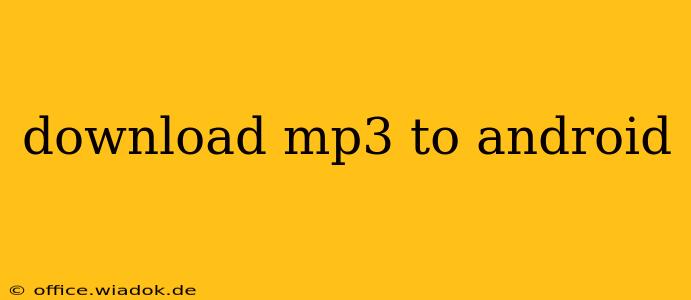Downloading MP3s to your Android device can be a straightforward process, but navigating the legal and safe options requires careful consideration. This guide will walk you through various methods, highlighting the best practices for a smooth and secure experience.
Understanding the Legalities of MP3 Downloads
Before diving into the how-to, let's address the elephant in the room: copyright. Downloading copyrighted music without permission is illegal in most countries. While many free MP3 download sites exist, they often host copyrighted material without the artists' consent. Using these sites carries legal and security risks. You could face fines or legal action, and downloading from untrusted sources exposes your device to malware.
Safe and Legal Ways to Download MP3s to Your Android
Fortunately, numerous legitimate avenues exist for acquiring MP3s. Here are some of the most popular and reliable options:
1. Streaming Services with Offline Playback
Services like Spotify, YouTube Music, Amazon Music, and Apple Music offer vast music libraries. Many allow you to download songs for offline listening. This eliminates the need to download individual MP3 files, ensuring you're accessing music legally and safely. These services often operate on subscription models but offer free tiers with limited functionality.
Pros: Legal, safe, vast libraries, convenient offline playback. Cons: Subscription fees (usually), limited functionality in free tiers.
2. Purchasing MP3s from Online Stores
Digital music stores like Amazon Music, Google Play Music (now integrated into YouTube Music), and Bandcamp allow you to purchase individual tracks or albums legally. These purchases are typically DRM-free (Digital Rights Management-free), meaning you own the music and can listen to it on any device.
Pros: Legal, own the music, DRM-free options. Cons: Can be more expensive than subscriptions.
3. Converting YouTube Videos (With Caution)
Some websites and apps claim to convert YouTube videos into MP3s. While technically possible, this practice treads a legal gray area if the videos contain copyrighted music. Furthermore, many of these converters are rife with malware, so exercising extreme caution is crucial. Only use reputable converters, and always scan downloaded files with antivirus software.
Pros: Potentially free access to music (if legally permissible). Cons: Legal gray area, high malware risk, quality can vary.
Best Practices for Downloading MP3s
Regardless of your chosen method, these best practices should be followed:
- Use a reliable internet connection: Downloading large files requires a stable connection to avoid interruptions and corruption.
- Scan downloaded files: Always scan any downloaded MP3 file with a reputable antivirus program to detect and remove malware.
- Be mindful of storage space: MP3s can take up considerable storage, so regularly check your device's available space.
- Organize your music: Create folders and playlists to keep your music collection organized.
- Read the terms of service: Before using any service or app, carefully read the terms of service to understand the legal and usage restrictions.
Conclusion
Downloading MP3s to your Android can be a safe and legal experience if you use the right methods. Prioritize official music stores and streaming services with offline capabilities to avoid legal issues and malware. Remember always to respect copyright laws and protect your device from security threats.