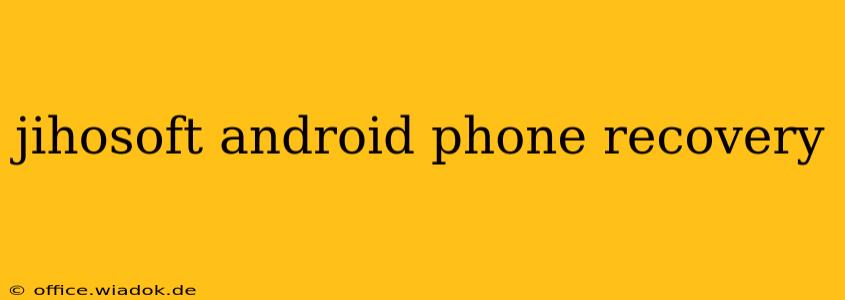Losing data from your Android phone can be a devastating experience. Whether it's accidental deletion, a software glitch, or a broken device, the sudden disappearance of precious photos, contacts, or messages is undeniably stressful. This is where data recovery software steps in, and Jihosoft Android Phone Recovery is a prominent player in this field. This review will delve deep into its features, performance, and overall effectiveness, helping you determine if it's the right tool for your Android data recovery needs.
Understanding Jihosoft Android Phone Recovery's Capabilities
Jihosoft Android Phone Recovery is designed to retrieve a wide range of data types from Android devices, including:
- Contacts: Recover lost or deleted contact information, including names, phone numbers, email addresses, and more.
- Messages: Retrieve SMS messages, MMS messages, and WhatsApp chats, even if they've been deleted.
- Photos & Videos: Recover images and videos from your phone's internal storage or SD card.
- Audio Files: Retrieve lost music files, recordings, and other audio content.
- Documents: Recover various document types, such as Word files, Excel spreadsheets, PDFs, and more.
The software aims to support a broad spectrum of Android devices and operating systems, promising compatibility across various brands and models. However, it's crucial to check for specific device compatibility before purchasing.
How Jihosoft Android Phone Recovery Works
The process generally involves these steps:
- Download and Installation: Download the software from the official Jihosoft website and install it on your computer.
- Connect Your Android Device: Connect your Android phone or tablet to your computer using a USB cable. Ensure USB debugging is enabled on your Android device; the software usually provides instructions on how to do this.
- Scan for Lost Data: The software will initiate a scan of your device's storage, searching for deleted or lost files. The scan time can vary depending on the size of your device's storage and the amount of data to be processed.
- Preview and Select Files: Once the scan is complete, you'll be able to preview the recoverable files. This allows you to selectively choose which files to recover, saving time and storage space.
- Recover Data: Finally, you can choose a location on your computer to save the recovered files.
Key Features and Advantages
- High Recovery Rate: Jihosoft claims a high success rate in recovering lost data. While individual results may vary, numerous user reviews suggest a relatively strong recovery capability.
- User-Friendly Interface: The software boasts a simple and intuitive interface, making it accessible even to users with limited technical expertise.
- Data Preview: The ability to preview files before recovery is a significant advantage, ensuring you only recover what you need.
- Multiple Data Types Supported: Its broad support for different data types makes it a versatile solution for various data loss scenarios.
Potential Drawbacks and Considerations
- Cost: Jihosoft Android Phone Recovery is a paid software. The price may be a deterrent for some users, especially if they only need to recover data occasionally.
- System Requirements: Ensure your computer meets the minimum system requirements before purchasing.
- Compatibility: While claiming broad compatibility, always verify that your specific Android device and operating system are supported.
Alternatives to Jihosoft Android Phone Recovery
Several alternative Android data recovery tools are available on the market, each with its own strengths and weaknesses. Researching and comparing these alternatives is recommended before making a purchase decision.
Conclusion: Is Jihosoft Android Phone Recovery Worth It?
Jihosoft Android Phone Recovery offers a comprehensive solution for retrieving lost data from Android devices. Its user-friendly interface, wide data type support, and claimed high recovery rate make it a compelling option. However, potential users should carefully weigh the cost against their needs and consider alternative solutions before committing to a purchase. Remember to always back up your data regularly to prevent future data loss incidents. This proactive approach is often the best data recovery strategy.