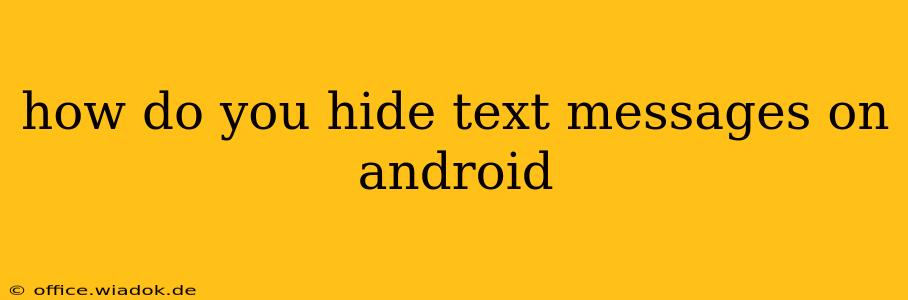Protecting your privacy is paramount in today's digital age, and knowing how to discreetly manage your text messages is a crucial aspect of that. This guide explores several effective methods to hide text messages on your Android device, ranging from simple built-in features to more advanced app-based solutions. We'll cover the pros and cons of each, helping you choose the best approach for your needs and security preferences.
Using Built-in Android Features for Discreet Messaging
While Android doesn't offer a dedicated "hide messages" feature out-of-the-box like some might expect, several built-in functionalities can help you manage message visibility and privacy.
1. Utilizing Notification Management:
Android's notification system provides a basic level of message control. You can customize notification settings for individual apps, including SMS and messaging apps. This allows you to:
- Disable notifications completely: This prevents any message previews from appearing on your lock screen or notification shade. However, the messages will still be accessible within the app.
- Control notification content: You can choose to hide sensitive information within notifications, such as the sender's name or message content. This requires navigating to your app's notification settings within Android's settings menu.
Pros: Simple, readily available, doesn't require third-party apps. Cons: Doesn't truly hide messages, only limits visibility on the lock screen and notification bar.
2. Utilizing the Default Messaging App's Features:
Some default messaging apps (or those pre-installed by your phone manufacturer) might have features to archive or mute conversations. This will move the conversations out of your main message list, offering a degree of visual privacy. However, the messages remain accessible within the app. Check your messaging app's settings for options like:
- Archiving: This moves conversations out of your primary inbox.
- Muting: This silences notifications from specific conversations.
Pros: Easy to use if your messaging app offers these features. Cons: Messages are still readily accessible within the app; this isn't true hiding.
Leveraging Third-Party Apps for Enhanced Privacy
For more robust message hiding, several dedicated Android apps offer advanced features. Remember to thoroughly research any app before installation, ensuring it has positive reviews and strong security measures.
Note: Always be cautious when installing third-party apps and only download from reputable sources like the Google Play Store. Read user reviews carefully to gauge the app's reliability and security.
1. Utilizing Encrypted Messaging Apps:
Apps like Signal or WhatsApp use end-to-end encryption, meaning only you and the recipient can read your messages. While this doesn't "hide" messages in the sense of making them invisible to the phone's user interface, the encryption ensures a high level of privacy and security.
Pros: Strong encryption protects your messages from unauthorized access. Cons: Not specifically designed to hide messages from view within the app itself.
2. Using Hidden Vault or App Lock Applications:
Some apps are designed to hide and protect entire applications or files, including your messaging app. These typically require a PIN or biometric authentication to access.
Pros: Provides a layer of security, preventing access to your messages unless the lock is bypassed. Cons: Adding an extra layer of security also means additional steps to access your messages; some apps may have performance implications.
Important Considerations
- Security: No method is foolproof. If someone has physical access to your phone and knows how to bypass security features (like screen locks or PINs), they may still access your hidden messages.
- Legal implications: Be aware of any legal restrictions or implications related to hiding or deleting messages, especially if they are relevant to legal proceedings.
- Regular updates: Keep your apps, including your messaging app and any security apps, updated with the latest security patches.
This guide provides a comprehensive overview of ways to enhance your text message privacy on Android. Remember to choose the method that best suits your needs and comfort level regarding security. Always prioritize reputable apps and understand the limitations of each approach.