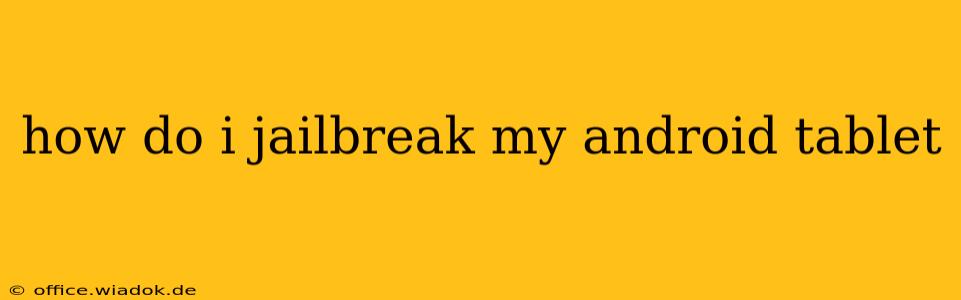Jailbreaking an Android tablet isn't the same as jailbreaking an iOS device. The term "jailbreaking" is typically associated with iOS devices, while the Android equivalent is often referred to as rooting. Rooting grants you superuser access to your Android tablet's operating system, allowing you to modify system files, install custom ROMs, and access root-level functionalities. This guide will explain the process, the risks involved, and what to consider before proceeding.
Understanding Rooting: Why Would You Do It?
Rooting your Android tablet opens up a world of possibilities, but it's crucial to understand the implications before you begin. Here are some reasons why users choose to root:
- Increased Customization: Install custom ROMs (operating systems) to completely change your tablet's look, feel, and functionality.
- Enhanced Performance: Remove bloatware (pre-installed apps you don't need) and optimize system processes for improved speed and efficiency.
- Access to Root-Level Apps: Use apps that require root access to perform tasks like blocking ads, managing system files, and gaining deeper control over your device.
- Greater Control Over Your Data: More easily back up and restore your data, manage permissions, and modify security settings.
Risks of Rooting Your Android Tablet
Before you proceed, it's critical to acknowledge the potential risks:
- Voiding Your Warranty: Rooting almost always voids your manufacturer's warranty. If something goes wrong, you'll be responsible for repairs.
- Bricking Your Tablet: Improper rooting techniques can permanently damage your tablet, rendering it unusable ("bricked").
- Security Vulnerabilities: Rooting opens up your tablet to potential security risks if not done carefully and with reputable tools. Malware could gain access more easily.
- Loss of Data: If the rooting process fails, you could lose all the data on your tablet.
Choosing the Right Rooting Method
The rooting method varies depending on your specific Android tablet model and its version of Android. There's no one-size-fits-all solution. Popular methods include using tools like:
- Magisk: Known for its relatively low risk profile and ability to hide root access from some apps.
- SuperSU: A long-standing and well-known root management application.
- KingRoot/KingoRoot: These are often easier to use but may come with more potential risks.
Important Note: Always research the specific rooting method recommended for your tablet model and Android version. Using the wrong method can lead to serious problems. Look for reputable sources and forums dedicated to your specific device.
Step-by-Step Rooting Guide (General Overview - Consult Device-Specific Instructions)
Because rooting methods differ greatly based on Android version and tablet model, providing precise instructions here is impossible without knowing your specific device. However, a general overview of the steps involved typically includes:
- Backup Your Data: This is absolutely crucial. Back up everything important before you start.
- Enable USB Debugging: This allows your computer to communicate with your tablet. The exact steps to do this vary by Android version.
- Download the Necessary Tools: Find the rooting tool specifically designed for your tablet model and Android version.
- Follow the Instructions Carefully: Each tool has its own instructions. Pay close attention to every detail.
- Install a Custom Recovery (Optional): A custom recovery (like TWRP) provides more advanced options for managing your tablet, including flashing ROMs and backups.
- Install a Root Manager App: After rooting, you'll need an app (like Magisk Manager or SuperSU) to manage your root privileges.
After Rooting: Important Considerations
After successfully rooting your tablet, take the following steps:
- Update Your Root Manager: Regularly update your root manager app to benefit from security patches and bug fixes.
- Install Security Software: Since rooting increases security vulnerabilities, consider installing a robust security app.
- Learn About Root Management: Understand how to manage root access to minimize risks.
This guide provides a general overview of rooting an Android tablet. Always research the specific process for your device model and proceed with caution. Rooting carries risks, and proceeding without proper understanding could result in data loss or irreversible damage to your tablet. Remember to always back up your data before attempting any modification to your Android system.