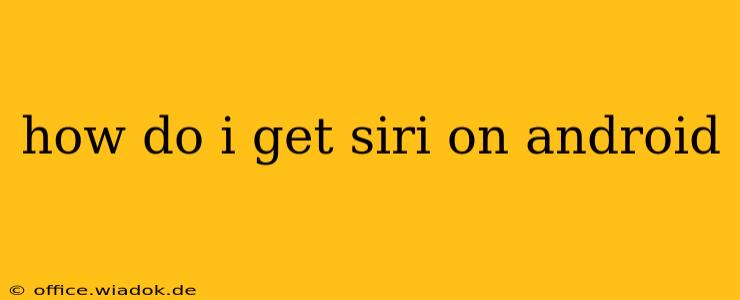Unfortunately, you can't get Siri on Android. Siri is Apple's virtual assistant, and it's deeply integrated into Apple's ecosystem—iOS, iPadOS, macOS, and watchOS. It's not available for download or use on any other operating system, including Android.
This limitation stems from Apple's control over its proprietary technology and its strategic focus on maintaining a cohesive user experience within its own devices. While Google Assistant and other virtual assistants are available on iOS, Apple doesn't reciprocate by making Siri available on competing platforms.
Understanding the Limitations and Alternatives
The key takeaway here is that Siri is not and will not likely ever be available on Android. Any websites or apps claiming to offer Siri for Android are likely scams or misleading. Downloading such apps could expose your device to malware or compromise your personal data.
Instead of searching for a non-existent solution, consider exploring the excellent virtual assistants already available on Android. These offer comparable, and in some ways superior, functionality.
Top Android Virtual Assistant Alternatives to Siri:
-
Google Assistant: Pre-installed on most Android devices, Google Assistant is deeply integrated with Google services. It offers powerful voice search, smart home control, scheduling capabilities, and much more. Its seamless integration with the Android ecosystem makes it the most natural choice for Android users.
-
Bixby: Samsung's Bixby is a solid alternative, particularly if you own a Samsung device. It offers similar features to Google Assistant and even boasts some Samsung-specific integrations.
-
Alexa: Although primarily associated with Amazon Echo devices, the Alexa app is also available for Android. It allows you to control your smart home devices, access information, and make purchases using your voice.
Choosing the Right Virtual Assistant for You:
The best virtual assistant for you depends on your individual needs and preferences. Consider these factors:
- Integration with your existing services: Does the assistant seamlessly integrate with your preferred apps and services (e.g., Google Calendar, Spotify)?
- Smart home compatibility: Does it support your smart home devices (e.g., smart lights, thermostats)?
- Voice recognition accuracy: How accurate is its voice recognition in your environment?
- Personalization options: Does it offer customization features to personalize your experience?
Conclusion: Embrace Android's Native Capabilities
While you can't get Siri on your Android phone, the available alternatives are robust and offer a similarly comprehensive virtual assistant experience. Focusing on exploring and utilizing the strengths of these readily accessible options will provide a more efficient and ultimately satisfying user experience. Don't waste time chasing unattainable solutions; leverage the power already at your fingertips.