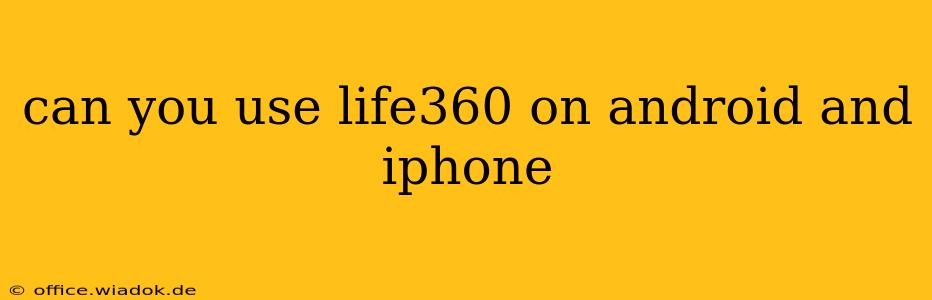Life360: Cross-Platform Family Safety and Location Sharing on Android and iPhone
Life360 is a popular family safety app available on both Android and iPhone devices. This means you can connect with your loved ones regardless of whether they use an Apple or Google device. This cross-platform compatibility is a key feature that makes Life360 so effective for families and groups wanting to stay connected and safe.
This article will explore the app's functionality across both platforms, highlighting its key features and addressing any potential differences in the user experience.
Key Features Available on Both Android and iPhone:
-
Real-time Location Tracking: This is the cornerstone of Life360. You can see the real-time location of your family members on a shared map, providing peace of mind about their whereabouts. This works seamlessly across Android and iOS.
-
Places Alerts: Set up Places – designated locations like home, school, or work – to receive automatic notifications when family members arrive or leave. This feature is equally functional on both operating systems.
-
Driving Reports (with optional subscription): Life360 offers driving reports (part of a premium subscription) that provide insights into driving habits, including speed, mileage, and harsh braking. This data is accessible regardless of the device used.
-
Check-in Feature: Manually check in to let your family know your location, particularly useful when you're in areas with spotty cell service or if location sharing is temporarily unavailable. This function operates identically on both Android and iPhone.
-
SOS Alert Button: A crucial safety feature. The SOS button allows users to quickly send an alert with their location to their designated contacts in case of an emergency. This functionality is consistent across both platforms.
-
Messaging: Communicate directly with other members of your Circle within the app, keeping conversations focused on family and safety. The messaging experience is largely similar across both Android and iOS.
Are there any differences between the Android and iPhone apps?
While the core functionality remains consistent, minor UI/UX differences might exist between the Android and iOS versions. These are usually minimal and generally don't impact the app's overall performance or usability. Apple's design guidelines might lead to slightly different visual aesthetics, but the functionality remains identical.
For example, the placement of certain menu items or button designs could differ slightly, but the actions they perform are exactly the same. Life360 maintains a high standard of consistency across both platforms to ensure a smooth experience for all users.
Setting Up Life360 on Android and iPhone:
The setup process is fairly similar across both platforms. You download the app from the respective app store (Google Play Store for Android and Apple App Store for iPhone), create an account, and then invite your family members to join your Circle. Each member needs to download the app and accept the invitation. Once everyone is connected, you can start using all the location tracking and safety features.
Conclusion:
Life360's cross-platform compatibility is a significant advantage. It allows families and groups to maintain seamless connectivity regardless of individual device preferences, offering a consistent and reliable solution for location sharing and family safety. Whether you use an Android or an iPhone, you can enjoy the full suite of Life360 features without compromise. This universal accessibility makes it a powerful tool for enhancing family safety and communication in today's connected world.