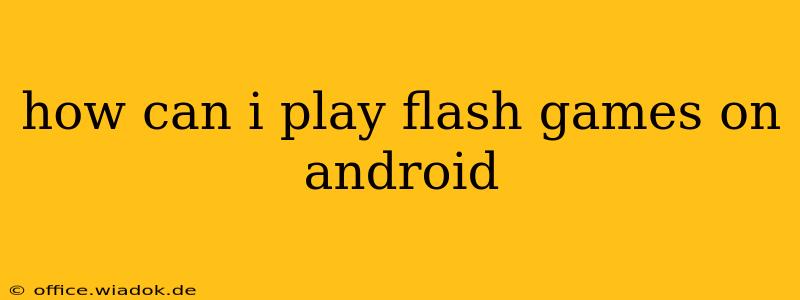Playing Flash games on Android devices isn't as straightforward as it once was, due to Adobe's discontinuation of Flash Player support in 2020. However, there are still a few methods you can try, each with its own limitations and considerations. Let's explore the options and weigh their pros and cons.
Understanding the Challenges: Why Flash on Android is Difficult
The primary challenge lies in Adobe's decision to end Flash Player support. This means no official updates or security patches are being released, rendering Flash vulnerable to security risks. Furthermore, most modern Android browsers and operating systems no longer support the Flash Player plugin.
Methods to Play Flash Games on Android (with caveats)
While a perfect solution is elusive, several approaches might offer limited functionality:
1. Using Flashpoint Infinity (The Recommended Method)
Flashpoint Infinity is a powerful open-source project that creates a self-contained environment for running Flash games. This is arguably the best approach if you're determined to play your favourite Flash titles.
Pros:
- Large Game Library: It boasts a vast archive of Flash games.
- Safe Environment: It isolates Flash games, minimizing security risks associated with running outdated software.
- Offline Play: Many games can be downloaded and played offline, reducing reliance on internet connectivity.
Cons:
- Setup Complexity: The initial setup might be slightly challenging for less tech-savvy users. It requires downloading a considerable amount of data.
- Not all Games Work: While extensive, not every Flash game is compatible with Flashpoint Infinity.
- Resource Intensive: Running Flash games through an emulator can consume significant device resources, potentially impacting battery life and performance.
2. Relying on Older Android Versions and Browsers (Not Recommended)
Some very old Android versions and browsers might still have Flash Player support, but this is highly discouraged. These outdated systems present significant security vulnerabilities, leaving your device open to malware and other threats. We strongly advise against this method.
3. Flash Game Websites Offering HTML5 Versions (Hit or Miss)
Many popular Flash games have been converted to HTML5, making them compatible with modern browsers. This isn't a universally applicable solution; many games haven't been updated. You can try searching for "[game name] HTML5" on your favorite search engine.
Pros:
- Browser Compatibility: Plays directly in your Android browser.
- Security: HTML5 is generally safer than running outdated Flash Player.
Cons:
- Game Availability: Only works for games that have been successfully ported to HTML5.
Choosing the Right Method: Balancing Convenience and Security
For the majority of users, Flashpoint Infinity is the safer and more reliable choice, despite its slightly complex setup. It provides a dedicated and relatively secure environment for running Flash games. Using older Android versions or outdated browsers is strongly discouraged due to serious security risks. Searching for HTML5 versions is an option for specific games but isn't a guaranteed solution for every title.
Remember to always be cautious when downloading and running applications from unknown sources, and make sure to back up your data before attempting any of these methods. Regular updates and security practices are crucial to protect your Android device.