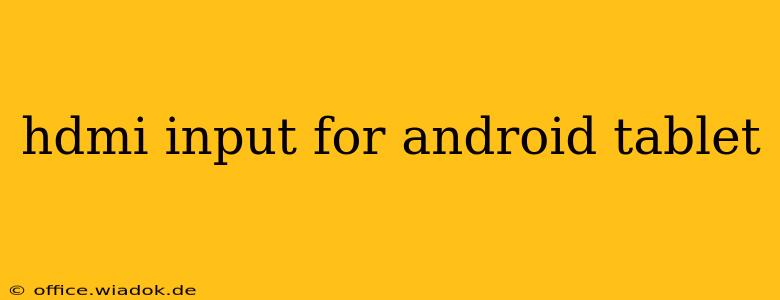Finding an Android tablet with HDMI input can be tricky. Unlike many laptops and desktop computers, tablets generally prioritize output (sending video to a screen) rather than input (receiving video from a source). However, there are several ways to achieve the effect of an HDMI input on your Android tablet, each with its own advantages and disadvantages. This guide will explore your options and help you choose the best solution for your needs.
Why Would You Need HDMI Input on an Android Tablet?
Before diving into the solutions, let's understand why someone might want HDMI input capabilities on their Android tablet. Several scenarios benefit from this functionality:
- Using the tablet as a secondary monitor: Extend your desktop's workspace by mirroring or extending your laptop or desktop screen onto the tablet. This is particularly useful for multitasking or having additional screen real estate for specific applications.
- Gaming on a larger screen: Stream gameplay from a console or PC to a larger TV screen using the tablet as a controller or intermediary device.
- Presenting slideshows or videos: Display presentations or videos from a laptop or other device onto a projector or large screen using the tablet as a wireless receiver.
- Capturing video from external sources: Use the tablet as a display and recording device for security cameras, surveillance footage, or other video feeds.
Methods to Achieve HDMI Input Functionality
Unfortunately, a direct HDMI input on an Android tablet is rare. However, several workarounds provide similar functionality:
1. Wireless HDMI Adapters (Miracast or Chromecast)
This is perhaps the most common and user-friendly method. Miracast and Chromecast offer wireless streaming of video and audio from a source device (laptop, PC, game console) to your tablet, acting as a receiver. This eliminates the need for physical cables but requires a strong and stable Wi-Fi connection.
- Advantages: Wireless, convenient setup, generally affordable.
- Disadvantages: Dependent on Wi-Fi performance, potential latency issues, might not support all video resolutions and frame rates.
2. USB-C to HDMI Adapters (with specific functionality)
Some USB-C enabled Android tablets might support video input through a specialized USB-C to HDMI adapter in conjunction with specific software. This isn't a universal solution and heavily depends on the tablet's hardware and software capabilities. Check your tablet's specifications and manufacturer documentation to see if this is a possibility. Even then, functionality may be limited.
- Advantages: Potentially higher bandwidth and lower latency compared to wireless solutions.
- Disadvantages: Requires a compatible adapter, limited support, not guaranteed to work on all tablets.
3. Third-Party Apps and Software
Certain Android apps claim to provide HDMI input functionality, but these solutions often rely on workarounds and might not be as reliable or feature-rich as dedicated hardware solutions. Be cautious when using such apps and ensure they are from reputable sources to avoid malware.
- Advantages: Might provide a solution when hardware limitations exist.
- Disadvantages: Potentially unreliable, performance can vary, security risks.
Choosing the Right Solution
The best solution depends on your specific needs and the capabilities of your Android tablet. Consider these factors:
- Budget: Wireless adapters are generally the most affordable option.
- Performance requirements: For lag-sensitive applications like gaming, a wired solution (if supported by your tablet) might be preferable.
- Technical expertise: Wireless adapters are easier to set up than more complex software-based solutions.
- Tablet compatibility: Check your tablet's specifications and online resources to see which methods are supported.
Ultimately, while a direct HDMI input isn't standard on most Android tablets, several effective alternatives are available. By carefully considering your needs and the options outlined above, you can find a solution that brings the functionality of HDMI input to your Android tablet experience.