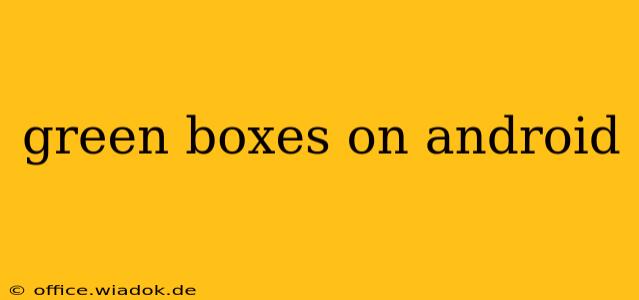Green boxes appearing on your Android screen can be frustrating and confusing. They can manifest in various ways, from a single, small box to a multitude covering your entire display. This comprehensive guide will explore the common causes of these green boxes and provide effective troubleshooting steps to help you resolve the issue.
Understanding the Mystery of Green Boxes
Before diving into solutions, it's crucial to understand what might be causing these visual anomalies. The appearance of green boxes on your Android device isn't usually indicative of a single, easily identifiable problem. Instead, it often points to underlying issues within your device's hardware or software. Here are some key potential culprits:
1. Display Issues:
- Hardware Failure: The most serious possibility is a malfunctioning display panel. Damage to the screen's LCD or OLED components could cause pixelation, including the appearance of green boxes. This often results from physical impacts, drops, or internal damage.
- Driver Problems: Software responsible for interacting with the display (graphics drivers) could be corrupted or outdated, leading to visual glitches like green boxes.
- Screen Connector Issues: Loose or damaged connections between the display and the motherboard could disrupt the signal, resulting in visual artifacts.
2. Software Glitches:
- App Conflicts: A poorly coded or buggy app could interfere with the system's graphical interface, causing these visual disturbances.
- Operating System Errors: Bugs or corruption within the Android OS itself can also manifest as visual glitches.
- Overheating: Excessive heat can sometimes cause temporary software malfunctions, leading to unusual visual effects.
Troubleshooting Green Boxes on Your Android
Let's tackle the problem systematically. Here's a step-by-step approach to identify and fix the green box issue:
1. Restart Your Device:
The simplest solution is often the most effective. A simple restart can resolve temporary software glitches that may be causing the problem.
2. Check for Overheating:
Is your phone unusually hot? Overheating can lead to temporary software instability. Allow your device to cool down before attempting further troubleshooting.
3. Identify Recent App Installations:
If the green boxes appeared after installing a new app, that app is a prime suspect. Uninstall the recently installed app to see if the problem resolves.
4. Force Stop Apps:
Go to your Android's settings, find "Apps," and force stop any apps that might be interfering with the display.
5. Update Your Android OS:
Ensure your Android version is up-to-date. Software updates frequently include bug fixes that could resolve the green box issue.
6. Factory Reset (Last Resort):
A factory reset erases all data from your device and restores it to its original settings. This should only be considered as a last resort after trying all other options, as it will delete all your data. Remember to back up your data before performing a factory reset.
7. Seek Professional Help:
If none of the above solutions work, it's highly likely that the problem lies with your device's hardware. In this case, you should seek professional repair services from a qualified technician or the manufacturer.
Preventing Future Occurrences
While some issues are unavoidable, here are some preventative measures:
- Avoid dropping your phone: Physical damage is a leading cause of display issues.
- Keep your device cool: Avoid prolonged use under direct sunlight or in excessively warm environments.
- Install apps from reputable sources: Downloading apps from untrusted sources increases the risk of encountering buggy or malicious software.
- Regularly update your apps and operating system: This ensures you have the latest bug fixes and security patches.
By following these troubleshooting steps and preventative measures, you can effectively address the frustrating appearance of green boxes on your Android device and maintain a smooth and enjoyable user experience. Remember to always back up your data regularly to prevent significant data loss in case of hardware failure.