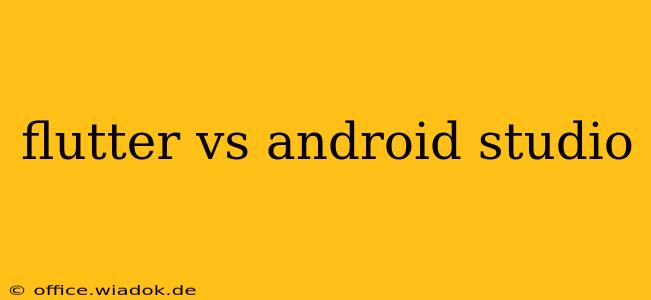Choosing the right tool for your app development journey is crucial for success. This often boils down to a decision between Flutter and Android Studio, two powerful platforms with distinct strengths and weaknesses. This detailed comparison will help you understand which best suits your needs and project goals.
Understanding the Platforms
Before diving into the comparison, let's clarify what each platform offers:
Android Studio: This is the official Integrated Development Environment (IDE) for Android app development. It's a mature, feature-rich environment built by Google, leveraging the power of Java or Kotlin programming languages to build native Android applications. Android Studio provides access to the full spectrum of Android APIs and offers robust debugging and testing tools.
Flutter: Developed by Google, Flutter is a cross-platform UI framework that enables developers to build natively compiled applications for mobile, web, and desktop from a single codebase using the Dart programming language. It prioritizes fast development, beautiful UI, and excellent performance across platforms.
Key Differences: Programming Languages, Platforms, and Development Speed
| Feature | Flutter | Android Studio |
|---|---|---|
| Programming Language | Dart | Java/Kotlin |
| Platforms | iOS, Android, Web, Desktop (Windows, macOS, Linux) | Android |
| Development Speed | Generally faster due to hot reload & single codebase | Can be slower, especially for complex apps |
| Native Performance | Excellent, often comparable to native | Native performance |
| UI Development | Declarative UI, rich widget library | XML-based layouts, more manual UI work |
| Learning Curve | Relatively easier to learn initially | Steeper learning curve, especially for Java |
| Community Support | Large and growing | Massive and well-established |
| Debugging | Robust debugging tools | Comprehensive debugging and profiling tools |
Flutter's Advantages: Cross-Platform Development and Speed
Flutter shines in its ability to create visually appealing and performant apps for multiple platforms from a single codebase. This significantly reduces development time and costs, making it a compelling choice for startups and businesses aiming for broader reach. The "hot reload" feature allows developers to see changes instantly, accelerating the iterative development process. Flutter's rich widget library provides pre-built UI elements, simplifying and speeding up UI development.
When to Choose Flutter:
- Cross-platform development is a priority: If you need to build an app for iOS and Android simultaneously, Flutter is a highly efficient solution.
- Rapid prototyping and development are crucial: Flutter’s fast development cycle allows for quicker iteration and faster time to market.
- Visually appealing and consistent UI/UX is essential: Flutter's declarative UI approach simplifies the creation of beautiful and consistent user interfaces across platforms.
- You're comfortable with a new language (Dart): While Dart is relatively easy to learn, you'll need to invest time in learning it.
Android Studio's Advantages: Native Capabilities and Control
Android Studio's strength lies in its deep integration with the Android ecosystem. It offers unparalleled access to native Android APIs and functionalities, enabling developers to leverage the full potential of the platform. This is particularly beneficial when dealing with platform-specific features or needing fine-grained control over hardware resources.
When to Choose Android Studio:
- You need deep access to native Android features: For applications requiring specialized hardware access or interaction with low-level APIs, Android Studio is the better choice.
- Performance is paramount and you're willing to compromise on cross-platform development: While Flutter offers excellent performance, for highly demanding applications, native development might still be preferred.
- You prefer working with Java or Kotlin: Android Studio provides a mature and well-supported environment for these languages.
- You're building an app exclusively for Android: If your target platform is solely Android, there’s no need for cross-platform capabilities.
Conclusion: The Right Tool for the Right Job
Ultimately, the choice between Flutter and Android Studio depends on your specific project requirements and priorities. Flutter excels in cross-platform development speed and beautiful UI, while Android Studio offers unparalleled access to native Android features and performance. Carefully consider the factors outlined above to make an informed decision that best aligns with your project's goals and resources.