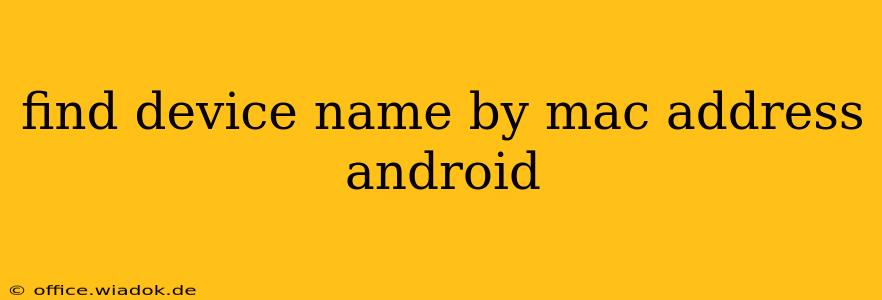Finding the device name associated with a specific MAC address on an Android device can be tricky, as this information isn't readily displayed in standard system settings. However, several methods can help you achieve this, depending on your access level and the information you already possess. This guide explores various approaches, highlighting their advantages and limitations.
Understanding MAC Addresses and Android Devices
Before diving into the methods, let's clarify what a MAC address is and its relevance in identifying Android devices. A Media Access Control (MAC) address is a unique identifier assigned to network interfaces, such as Wi-Fi or Bluetooth adapters. Each MAC address is globally unique, allowing networks to identify individual devices. While you can't directly translate a MAC address to a device name in a single step on Android, several workarounds exist.
Methods to Find the Device Name from a MAC Address on Android
The methods below vary in complexity and the level of access they require.
1. Using Your Router's Administration Interface
This is often the most straightforward method. Most routers maintain a table of connected devices, listing their MAC addresses and assigned names (if available). The process involves accessing your router's administration interface (usually through a web browser) and navigating to a section displaying connected devices or the client list. This section usually shows the MAC address and a device name (often the name assigned by the device itself during connection). However, the name might be generic ("Samsung Phone," "Android Device") if the device hasn't provided a more specific name.
Advantages: Simple, widely available. Disadvantages: Requires access to your router's administration interface; the device name might be generic.
2. Analyzing Network Logs (Advanced Users)
If you have access to your router's network logs (often stored as text files), you can potentially find the MAC address and associated device name within the logs. These logs record network activity, including device connections. Searching through these logs for the specific MAC address can reveal the device's name, if logged. This approach requires technical expertise in navigating and interpreting log files.
Advantages: Comprehensive information; potentially more accurate names. Disadvantages: Requires technical skills, log file access, and the device name might not always be present in the logs.
3. Third-Party Apps (Use with Caution)
Some third-party Android apps claim to provide network information, including MAC address lookup. However, be cautious when downloading and using such apps. Ensure the app is from a reputable source and thoroughly review its permissions before installing. Always prioritize your privacy and security when using third-party tools.
Advantages: Potentially convenient if a reliable app is used. Disadvantages: App reliability varies; security and privacy concerns; potential for malware.
4. If the Device is Yours: Check Android Settings
The simplest approach, if the device belongs to you, is to check the device's settings. Navigate to Settings > About Phone > Status (or a similar path depending on the Android version and device manufacturer). Here, you'll find the Wi-Fi MAC address and the device's name, which is usually set by the user.
Advantages: Easiest method if you own the device. Disadvantages: Only works if you have access to the device.
Important Considerations
- Privacy: Remember that MAC addresses can be used for tracking, so handle them responsibly.
- Security: Only download apps from trusted sources.
- Accuracy: Device names shown might be generic or inaccurate depending on the method used.
This guide provides various methods to help you find the device name associated with a given MAC address on an Android device. The best approach will depend on the specific situation and your available resources. Always prioritize security and privacy when dealing with network information.