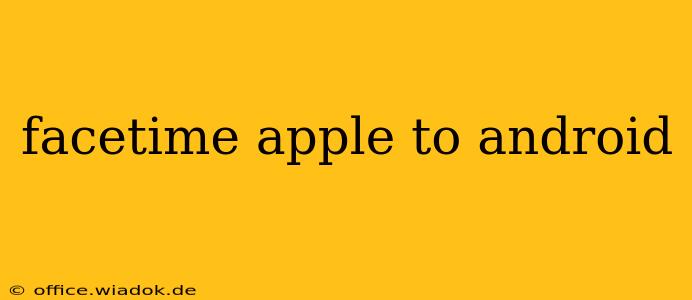FaceTime, Apple's popular video calling app, has long been a staple for iOS users. However, the question of whether you can FaceTime Apple to Android remains a common one. The short answer is: not directly. But there are workarounds, and this guide will explore them, offering solutions to connect with Android users regardless of their device.
Why Can't You Directly FaceTime Android Users?
FaceTime's core functionality relies on Apple's ecosystem. It uses Apple's proprietary technology and is deeply integrated into iOS, iPadOS, and macOS. This integration allows for seamless calls between Apple devices, but it creates a barrier for cross-platform communication with Android devices that don't utilize this same infrastructure. Therefore, a direct FaceTime call from an iPhone to an Android phone isn't possible.
Alternative Ways to Video Call from Apple to Android
While direct FaceTime isn't an option, several excellent alternatives exist for connecting with your Android friends and family.
1. Using FaceTime with a Link: The Closest Alternative
Apple has introduced a workaround that brings FaceTime closer to cross-platform compatibility. You can now create and send a FaceTime link, which Android users can join using their web browser. This approach leverages webRTC technology, enabling video calls across different operating systems.
How it works:
- On your iPhone, start a new FaceTime call.
- Instead of entering a contact, tap "Create Link."
- Share this link via text message, email, or any other messaging app with the Android user.
- The Android user opens the link in their web browser (Chrome, Firefox, Safari, etc.) and joins the call.
Limitations:
- The Android user needs a good internet connection.
- The experience might not be as seamless as a native FaceTime call.
- Some features might be limited compared to a regular FaceTime call.
2. Utilizing Third-Party Video Calling Apps
Numerous excellent third-party apps offer cross-platform video calling capabilities. These are often free and widely available on both the App Store and Google Play Store. Popular choices include:
- WhatsApp: A ubiquitous messaging app with robust video call functionality.
- Google Meet: A versatile platform ideal for both personal and professional calls.
- Zoom: A well-known option known for its reliability and features, suitable for group calls.
- Skype: A long-standing video calling service offering various features.
These apps generally provide a smoother, more feature-rich experience than using a FaceTime link, allowing for seamless communication between Apple and Android devices.
3. Utilizing Your Mobile Carrier's Video Calling Service
Many mobile carriers offer their video calling services which are often compatible across different platforms. Check with your carrier to see if this is an option. This is usually integrated directly into your phone's contact list.
Choosing the Right Solution
The best solution for you depends on your needs and preferences. If you primarily need to connect with a specific Android user occasionally, the FaceTime link is a convenient option. If you need frequent cross-platform video calls with multiple people, a third-party app is generally the better choice. Consider the features, ease of use, and reliability of each option before deciding.
Conclusion
While you can't directly FaceTime an Android user in the traditional sense, there are effective ways to connect. By utilizing FaceTime links or a cross-platform video calling app, you can bridge the gap between Apple and Android devices and maintain clear communication with everyone in your contact list. Choosing the best approach is simply a matter of identifying your individual needs and selecting the most appropriate solution.