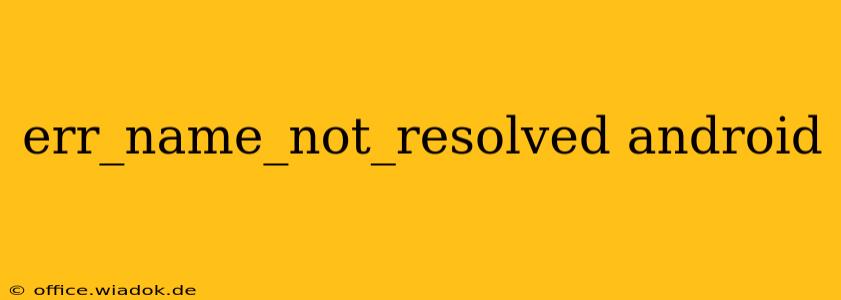Facing the dreaded "ERR_NAME_NOT_RESOLVED" error on your Android device? This frustrating message means your phone can't find the website you're trying to access because it can't resolve the domain name to an IP address. Don't worry, this is a common problem with several potential solutions. This guide will walk you through troubleshooting steps to get you back online quickly.
Understanding the Error
The "ERR_NAME_NOT_RESOLVED" error indicates a problem with your device's ability to translate a website's name (like google.com) into a numerical IP address that your phone uses to connect to the server. This process is handled by your device's DNS (Domain Name System) settings. Several factors can disrupt this process, leading to this error.
Common Causes of ERR_NAME_NOT_RESOLVED on Android
Several factors can contribute to the ERR_NAME_NOT_RESOLVED error on your Android device. Let's explore some of the most frequent culprits:
-
DNS Server Issues: Your Android device uses a DNS server to translate domain names into IP addresses. If your DNS server is down, unresponsive, or incorrectly configured, you'll encounter this error. This is often the primary cause.
-
Network Connectivity Problems: A weak or unstable internet connection can prevent your device from contacting the DNS server, resulting in the error. Check your Wi-Fi signal strength or your mobile data connection.
-
Incorrect DNS Settings: Manually configured DNS settings might be incorrect or outdated, leading to resolution failures.
-
Proxy Server Issues: If you're using a proxy server, it might be misconfigured or malfunctioning, interfering with the DNS resolution process.
-
Firewall or Security Software Interference: Overly restrictive firewalls or security software on your device or network might be blocking access to the DNS server.
-
App-Specific Issues: In rare cases, a specific app might interfere with network settings, leading to this error.
Troubleshooting Steps: Resolving ERR_NAME_NOT_RESOLVED
Let's tackle these issues step-by-step. These solutions are listed in order of simplest to most complex:
1. Check Your Internet Connection
This seems obvious, but the most common cause is a simple connection problem.
- Wi-Fi: Ensure your Wi-Fi is connected and has a strong signal. Try restarting your router and modem.
- Mobile Data: Verify you have an active mobile data connection and sufficient data allowance. Try switching to airplane mode and back again.
2. Restart Your Android Device
A simple restart can often resolve temporary software glitches that might be causing the DNS problem.
3. Use a Different Network
Try connecting to a different Wi-Fi network or using your mobile data instead. If the error disappears, the problem likely lies with your original network's configuration or DNS server.
4. Change DNS Settings (Advanced)
This involves manually changing your device's DNS settings. While this can sometimes help, it's an advanced step and requires careful attention. Consider using public DNS servers like Google Public DNS (8.8.8.8 and 8.8.4.4) or Cloudflare DNS (1.1.1.1 and 1.0.0.1). Instructions for changing DNS settings vary by Android version and device, so consult your device's manual or online resources for specific guidance.
5. Clear Cache and Data for Browser Apps
Sometimes, corrupted browser cache or data can lead to network issues. Clear the cache and data for your web browser app(s). This won't delete your bookmarks or passwords.
6. Check for App Conflicts (Advanced)
If the problem persists after trying the above steps, consider whether any recently installed apps might be interfering with your network settings. Try temporarily uninstalling recently added applications to see if this resolves the issue.
7. Factory Reset (Last Resort)
This is a drastic measure and should only be used if all other steps fail. A factory reset will erase all data on your device, so make sure you have a backup before proceeding.
Preventing Future ERR_NAME_NOT_RESOLVED Errors
- Regularly update your Android OS and apps: Updates often include bug fixes that address network connectivity issues.
- Use a reputable DNS server: Public DNS servers like Google Public DNS or Cloudflare DNS are generally reliable.
- Monitor your network security: Keep your firewall and antivirus software updated to prevent malicious software interference.
By following these troubleshooting steps, you should be able to resolve the "ERR_NAME_NOT_RESOLVED" error on your Android device and get back to browsing the web seamlessly. Remember to start with the simplest solutions and progress to more advanced ones if necessary.