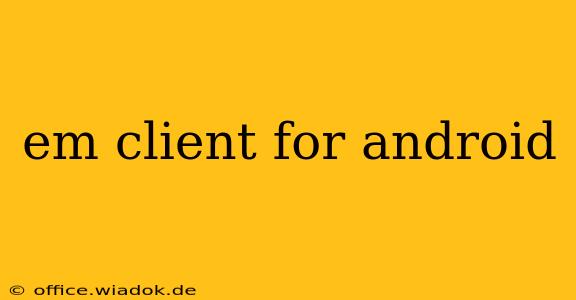eM Client has carved a niche for itself as a robust email client, offering a feature-rich experience across various platforms. This guide dives deep into the Android version, exploring its strengths, weaknesses, and everything you need to know before downloading and using it.
What is eM Client for Android?
eM Client for Android is a powerful email application designed to manage multiple email accounts efficiently. Unlike some simpler email apps, eM Client provides advanced features usually found in desktop email clients, making it a compelling option for power users and those seeking more control over their inbox.
Key Features & Benefits
eM Client for Android stands out due to its impressive array of features:
Unified Inbox & Account Management:
- Multiple Account Support: Seamlessly manage accounts from various providers (Gmail, Outlook, Yahoo, IMAP, Exchange, etc.) all within a single, unified inbox. This eliminates the need to switch between multiple apps.
- Customizable Views: Organize your inbox according to your preferences with flexible sorting and filtering options.
Enhanced Security & Privacy:
- Two-Factor Authentication: Strengthen account security with support for two-factor authentication.
- Data Encryption: eM Client employs encryption protocols to protect your sensitive email data.
Productivity Tools:
- Calendar Integration: Access and manage your calendar events directly within the app.
- Task Management: Create and track tasks, ensuring you stay on top of your to-do list.
- Contact Management: Easily access and manage your contacts, synchronizing them across devices.
- Calendar Synchronization: Keep your calendar appointments up-to-date across all devices seamlessly.
User Interface & Experience:
- Intuitive Design: Despite the advanced features, the interface remains user-friendly and easy to navigate.
- Customization Options: Personalize the app's look and feel to match your preferences. This includes themes, notification settings, and more.
Comparing eM Client to Other Android Email Clients
While many excellent email clients exist for Android (such as Gmail, Outlook, and K-9 Mail), eM Client distinguishes itself through its:
- Advanced features: Offering a more comprehensive suite of tools compared to basic email clients.
- Unified inbox: Consolidating multiple accounts into one convenient location.
- Robust security options: Providing enhanced security features for sensitive data.
However, it's important to note that eM Client might be overkill for users who only need a simple, straightforward email app.
Potential Drawbacks
- Resource Intensive: eM Client’s feature-rich nature might consume slightly more battery and storage compared to lighter email clients.
- Learning Curve: While generally user-friendly, some users might need time to familiarize themselves with all the features.
Conclusion
eM Client for Android offers a powerful and versatile solution for managing multiple email accounts and enhancing productivity. Its advanced features, unified inbox, and robust security make it a strong contender in the crowded Android email client market. Whether it's the right choice for you depends on your individual needs and preferences. Consider whether you require the advanced features or if a simpler email client would suffice. Weighing the pros and cons carefully will help you make an informed decision.