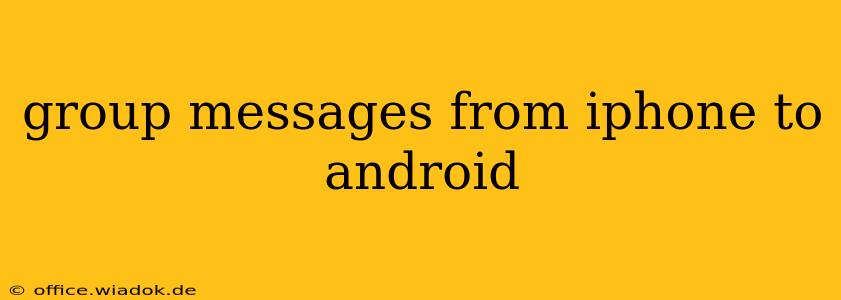Sending group messages between iPhones and Android devices can sometimes feel like navigating a technological minefield. The seamless integration within Apple's iMessage ecosystem doesn't always translate smoothly to cross-platform communication. This guide will walk you through the different methods, their limitations, and best practices for ensuring your group messages reach everyone, regardless of their device.
Understanding the iMessage/SMS/MMS Differences
The core issue lies in the difference between iMessage (Apple's messaging service), SMS (Short Message Service), and MMS (Multimedia Messaging Service).
-
iMessage: Works exclusively within the Apple ecosystem. It's known for its rich features, including read receipts, typing indicators, and high-quality image and video sharing. However, it requires all participants to use iMessage.
-
SMS: The standard text messaging protocol. It supports simple text messages and is compatible across all devices. However, it's limited in its features.
-
MMS: An extension of SMS allowing for the sending of multimedia content like pictures and videos. It's also cross-platform compatible but can be slower and less reliable than iMessage.
When you initiate a group message from an iPhone to a mix of iPhone and Android users, iMessage attempts to use its own protocol. If an Android user is included, the message will likely be sent as an SMS or MMS, leading to potential issues.
Problems You Might Encounter
-
Message Degradation: iMessage's rich formatting might not translate correctly when sent via SMS/MMS. This can result in garbled text or missing images.
-
Delivery Failures: SMS/MMS can be unreliable, especially across different carriers. Messages may be delayed or fail to deliver altogether.
-
Read Receipts & Indicators: These iMessage features won't be available for Android recipients.
Methods for Sending Group Messages from iPhone to Android
Here's a breakdown of the most effective methods:
1. Using a Cross-Platform Messaging App
This is generally the most reliable solution. Apps like WhatsApp, Facebook Messenger, Telegram, and Signal offer cross-platform group messaging with consistent functionality. These apps typically use their own communication protocols, circumventing the limitations of iMessage, SMS, and MMS.
Pros: Consistent features across platforms, reliable delivery, usually supports multimedia.
Cons: Requires all participants to download and use the app.
2. Sticking to SMS/MMS (with caveats)
If using a dedicated messaging app isn't an option, you can try to ensure your message is sent as SMS/MMS from the start. This isn't foolproof, as iOS can still attempt to send via iMessage. However, it's worth considering these strategies:
-
Start the Group Message with an Android Contact: Begin the group thread by including an Android contact first. This may nudge the iPhone to default to SMS/MMS from the outset.
-
Use a Non-iMessage Capable Number (if possible): if you're using a business or secondary number that's not linked to iMessage, that might alleviate the issues.
Pros: No need for additional apps.
Cons: Limited features, potential for delivery issues, formatting problems.
3. Creating Separate Group Messages
If you have a significant number of Android and iOS users in your group, consider creating two separate group messages: one for iPhone users using iMessage and another for Android users using SMS/MMS or a cross-platform app. This ensures everyone receives the message reliably but lacks the convenience of one single group chat.
Pros: Reliable message delivery for both platforms.
Cons: Inconvenient, requires managing two separate threads.
Best Practices for Cross-Platform Group Messaging
-
Confirm Recipients' Platforms: Before sending a group message, check if everyone is using iMessage, SMS, or a third-party app.
-
Use Clear and Concise Language: Avoid complex formatting or emojis that might not translate well across different platforms.
-
Send a Test Message: Send a short test message to the group to check for any delivery or formatting problems.
-
Consider Alternatives: If you regularly need to communicate with a mixed group, establishing a consistent communication method through a cross-platform app is highly recommended.
By understanding the limitations of different messaging systems and employing the strategies outlined above, you can significantly improve your chances of sending successful group messages from your iPhone to Android users. Remember, prioritizing reliable communication outweighs the convenience of using iMessage exclusively.