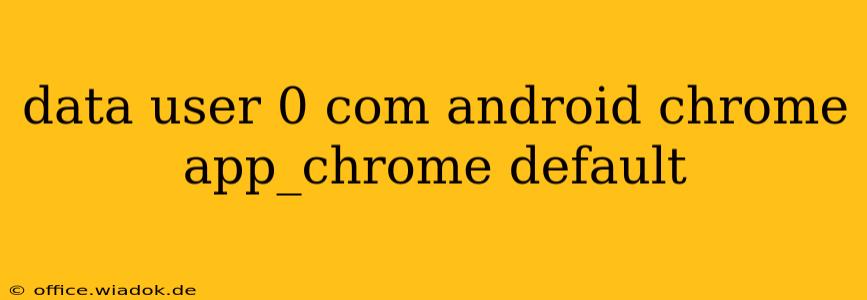This cryptic string, "data:user 0 com.android.chrome app_chrome default," often appears in Android settings or debugging logs, leaving users puzzled. This post will demystify this phrase, explaining its meaning and significance for Chrome app data management on Android devices. We'll explore its components, potential implications, and what to do if you encounter this message.
Understanding the Components
The string is essentially a path to a specific data directory within your Android system. Let's break it down:
-
data:: This indicates that we're dealing with application data, stored within the Android data partition. This is where apps store their preferences, settings, downloaded files, and other user-specific information. It's crucial to note that this is not the publicly accessible storage like your SD card or internal storage. -
user 0:: This specifies the user profile.user 0refers to the primary user profile on the device. If you have multiple user profiles set up on your Android device, a different number would appear here. -
com.android.chrome:This is the unique package name of the Google Chrome application on Android. Each app on Android has a unique identifier, which serves as a key to its associated data. -
app_chrome:This points to a specific subdirectory within Chrome's data storage. It likely contains the core application data, distinct from any other data storage locations the Chrome app might utilize. -
default:This refers to the default data storage profile for the Chrome app. In essence, this designates the main set of data for Chrome, opposed to any secondary or specialized profiles.
Implications and Potential Problems
Seeing this string typically means your Android system is referencing Chrome's core data files. This is normal during the operation of the Chrome app, for processes such as updating settings or accessing downloaded files. However, if you see this message unexpectedly, especially within error messages or system logs, it might indicate a problem:
-
App Corruption: A corrupted Chrome installation might lead to errors when accessing data from this location. Reinstalling Chrome might resolve this.
-
Storage Issues: If your device is running low on storage, it could trigger errors attempting to access or modify data in this directory. Clearing Chrome's cache and data (note: this will log you out of Chrome and remove your browsing history and cookies) or uninstalling and reinstalling the app can help free up space.
-
System Bugs: Rarely, a system-level bug might incorrectly reference this directory, causing unexpected behaviors. This would require a deeper system-level diagnosis and potentially a factory reset (a last resort).
-
Root Access and Permissions: This pathway is important for developers or those with root access to the device. Manipulating files in this directory without the necessary knowledge can severely destabilize the Chrome application and even the entire Android OS. It should not be touched unless you have in-depth experience with Android system internals.
Troubleshooting Steps
If you're experiencing problems related to Chrome and see this path, try the following:
-
Restart your phone: A simple restart often resolves temporary glitches.
-
Clear Chrome's cache and data: Go to your Android settings, find the Apps or Applications menu, locate Chrome, and select "Storage." Choose "Clear Cache" and then "Clear Data."
-
Update Chrome: Ensure you have the latest version of Chrome installed from the Google Play Store.
-
Reinstall Chrome: If other steps fail, uninstall Chrome and reinstall it from the Google Play Store. This will restore the app to a clean state.
Conclusion
Understanding the meaning behind "data:user 0 com.android.chrome app_chrome default" empowers you to troubleshoot potential issues related to Chrome data storage on your Android device. By grasping the individual components and their implications, you can take appropriate action to resolve any problems, ensuring a smoother user experience. Remember that directly manipulating this directory without expert knowledge carries significant risk and should be avoided.